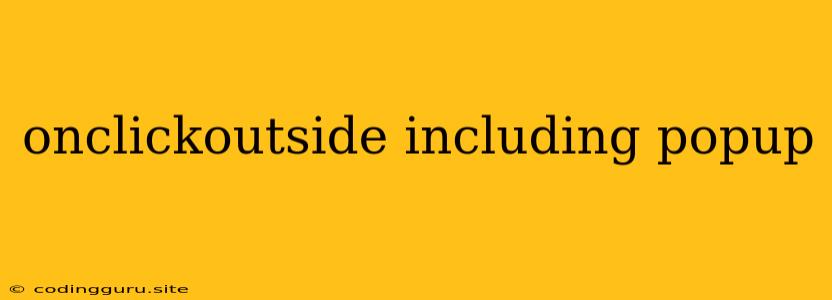Understanding and Implementing onclickoutside for Popup Elements
In web development, especially when dealing with interactive elements like popups, it's crucial to provide a seamless user experience. One common requirement is to automatically close a popup when a user clicks outside its boundaries. This is where the concept of onclickoutside comes into play.
What is onclickoutside?
onclickoutside is a technique used to detect clicks that occur outside a specific element, typically a popup or modal window. It allows you to perform an action, such as closing the popup, when a click happens outside the targeted area.
Why is onclickoutside Important?
Think about this scenario: you have a popup displaying important information, and the user might want to close it after reading the content. Ideally, a simple click outside the popup should be enough to dismiss it. This provides a natural and intuitive interaction for the user.
Implementing onclickoutside
There are multiple ways to implement onclickoutside, and the best approach might depend on your project's specific needs. Here are some common methods:
1. Using Event Delegation
Event delegation involves attaching a single event listener to a parent element, which then captures all events within its subtree. This is a more efficient approach compared to attaching listeners to individual elements.
Example with JavaScript:
const popup = document.getElementById('myPopup');
const body = document.body;
body.addEventListener('click', (event) => {
if (event.target !== popup && !popup.contains(event.target)) {
popup.style.display = 'none';
}
});
In this code, we add an event listener to the body. When a click occurs, we check if the clicked element is outside the popup element. If it is, we hide the popup.
2. Libraries and Frameworks
Several libraries and frameworks offer pre-built solutions for handling onclickoutside functionality. These libraries can simplify the implementation and often provide additional features.
Example with jQuery:
$(document).click(function(e) {
if (!$(e.target).closest('#myPopup').length) {
$('#myPopup').hide();
}
});
This jQuery code uses the .click() method to listen for clicks anywhere on the document. It then checks if the clicked element is within the #myPopup element using the .closest() method. If not, it hides the popup.
3. Using Third-Party Libraries
Libraries like react-onclickoutside or click-outside can provide even more streamlined ways to implement onclickoutside in your React or Vue.js applications. These libraries handle the event delegation and logic automatically, simplifying your code.
Example with React:
import React, { useState, useRef, useEffect } from 'react';
import OutsideClickHandler from 'react-onclickoutside';
function MyPopup() {
const [isOpen, setIsOpen] = useState(false);
const ref = useRef(null);
useEffect(() => {
if (isOpen) {
document.addEventListener('click', handleClickOutside);
} else {
document.removeEventListener('click', handleClickOutside);
}
return () => document.removeEventListener('click', handleClickOutside);
}, [isOpen]);
const handleClickOutside = (event) => {
if (ref.current && !ref.current.contains(event.target)) {
setIsOpen(false);
}
};
return (
{/* Popup content */}
);
}
OutsideClickHandler(MyPopup);
export default MyPopup;
This React component uses react-onclickoutside library to handle the onclickoutside functionality. It leverages the useRef hook to keep a reference to the popup element and the useEffect hook to manage event listeners.
Considerations and Best Practices
1. Event Propagation: Be mindful of event propagation. If your popup element has nested elements with their own event listeners, ensure the onclickoutside logic doesn't interfere with those events.
2. Performance: If you have many popups or complex interactions, consider optimizing the onclickoutside logic to avoid unnecessary computations.
3. Accessibility: Ensure that the popup can also be closed using the keyboard (e.g., using the Esc key) for keyboard-only users.
4. UI/UX Consistency: Make sure the onclickoutside behavior aligns with other interactions in your application for a consistent user experience.
Conclusion
Implementing onclickoutside is a valuable technique for enhancing the user experience of popups and modal windows. By providing a natural and intuitive way to close popups with a simple click outside, you make your web application more user-friendly and efficient. Remember to choose the implementation method that best suits your project's needs and adhere to best practices for optimal performance and accessibility.