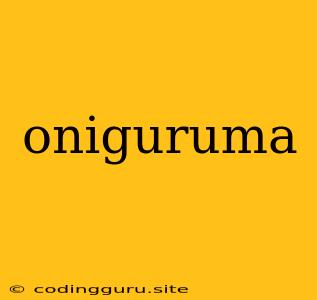Oniguruma: A Powerful Regular Expression Engine
Oniguruma is a highly efficient and versatile regular expression engine that powers various software applications. It stands out for its exceptional performance, extensive feature set, and broad compatibility across diverse programming languages and platforms. This article delves into the world of Oniguruma, exploring its key characteristics, strengths, and applications.
What is Oniguruma?
At its core, Oniguruma is a library dedicated to processing regular expressions, those powerful patterns used to match and manipulate text. It's a robust engine designed to handle complex patterns, enabling developers to effortlessly extract, transform, and validate data within their applications.
Why Choose Oniguruma?
There are numerous reasons why Oniguruma has become a preferred choice for many developers:
1. Performance: Oniguruma is known for its lightning-fast execution speed, making it ideal for applications where efficient text processing is paramount.
2. Feature-Rich: The engine supports a comprehensive range of regular expression syntax, including:
- Basic and extended regular expressions: Oniguruma adheres to the POSIX standard for regular expression syntax, ensuring compatibility with various tools and libraries.
- Lookarounds: This powerful feature enables you to match patterns based on the context surrounding the desired match without including them in the final result.
- Unicode Support: Oniguruma handles text in various Unicode encodings seamlessly, making it suitable for diverse language processing tasks.
- Backreferences: Oniguruma allows you to reuse previously matched parts of the text within your regular expression, facilitating complex pattern matching.
3. Customization: Oniguruma offers flexibility, allowing you to tailor its behavior through options like:
- Case Sensitivity: Control whether matching is case-sensitive or case-insensitive.
- Match Type: Select between different matching modes such as full match, partial match, or line-by-line matching.
- Error Handling: Customize the error handling behavior to suit your application's needs.
4. Cross-Platform Compatibility: Oniguruma is readily available on popular operating systems like Windows, Linux, macOS, and Unix variants. It also integrates seamlessly with various programming languages, including C, C++, Ruby, Perl, Python, and PHP, expanding its reach and applicability.
How is Oniguruma Used?
Oniguruma finds applications in a wide range of scenarios, including:
1. Text Editing and Searching: Oniguruma is commonly used in text editors and search tools to enable powerful pattern matching and text manipulation.
2. Code Analysis and Validation: Developers rely on Oniguruma to analyze and validate code syntax, ensuring proper formatting and structure.
3. Network Security: Oniguruma aids in detecting and preventing malicious code injection by analyzing network traffic for suspicious patterns.
4. Data Extraction and Transformation: Oniguruma's ability to extract specific data from text files makes it invaluable for data processing tasks, like log file analysis, data cleansing, and data migration.
5. Web Development: Oniguruma powers regular expression functionality in various web development frameworks, enabling server-side validation, data extraction, and dynamic content generation.
6. Natural Language Processing (NLP): Oniguruma contributes to NLP tasks such as text classification, tokenization, and sentiment analysis.
7. Data Science and Machine Learning: Oniguruma plays a crucial role in data preprocessing and feature engineering for machine learning models.
Oniguruma in Action: Examples
Here are some examples of how Oniguruma can be used in practice:
1. Email Validation:
// Example using Ruby
email = "[email protected]"
regex = /^[a-zA-Z0-9.!#$%&'*+/=?^_`{|}~-]+@[a-zA-Z0-9-]+(?:\.[a-zA-Z0-9-]+)*$/
if email =~ regex
puts "Valid email address"
else
puts "Invalid email address"
end
2. Phone Number Extraction:
// Example using Python
import re
text = "Call me at +1-555-123-4567"
regex = r'\+\d{1,3}-\d{3}-\d{3}-\d{4}'
match = re.search(regex, text)
if match:
print(match.group(0)) # Output: +1-555-123-4567
else:
print("No phone number found")
3. Password Complexity Validation:
// Example using JavaScript
password = "MyPassword123"
regex = /^(?=.*[a-z])(?=.*[A-Z])(?=.*[0-9])(?=.*[!@#\$%^&*()_+\-=\[\]{};':"\\|,.<>\/?]).{8,}$/
if (password.match(regex)) {
console.log("Strong password!")
} else {
console.log("Password doesn't meet complexity requirements")
}
Tips for Using Oniguruma Effectively:
- Start Simple: Begin with basic regular expressions and gradually increase complexity as needed.
- Test Thoroughly: Thoroughly test your regular expressions with various inputs to ensure they achieve the desired results.
- Utilize Online Resources: Leverage online regular expression testers and cheat sheets to refine and verify your expressions.
- Be Mindful of Performance: Optimize your regular expressions for speed, especially when dealing with large amounts of data.
- Consider Context: Factor in the context of your application and use appropriate regular expression features to achieve precise matching.
Conclusion:
Oniguruma is a powerful and versatile regular expression engine that plays a vital role in various software applications. Its robust feature set, excellent performance, and cross-platform compatibility make it an invaluable tool for developers working with text manipulation, data extraction, and pattern recognition. By understanding the capabilities of Oniguruma and applying best practices, you can unlock its full potential and streamline your development workflow.