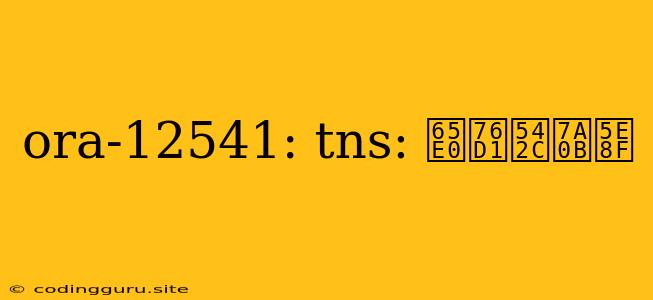Understanding and Resolving the ORA-12541: TNS: 无监听程序 Error in Oracle
The error message ORA-12541: TNS: 无监听程序 in Oracle databases signifies a common connectivity issue. It indicates that the Oracle Listener, responsible for managing client connections to the database, is not running or cannot be reached by your client application. This error can be frustrating, but understanding its causes and troubleshooting steps can help you resolve it quickly.
What is the Oracle Listener?
The Oracle Listener is a critical component that acts as a middleman between clients (applications requesting database access) and the Oracle database instance itself. It listens for incoming connections on a specific port and directs them to the appropriate database instance. Think of it as a receptionist who knows where to connect callers to the right department within a company.
What Causes the ORA-12541 Error?
Several factors can contribute to the ORA-12541: TNS: 无监听程序 error:
- Listener Not Started: The most common reason is that the Oracle Listener itself is not running. It could be due to a manual stop, a system restart, or a service failure.
- Incorrect Listener Configuration: The listener might be running, but misconfigured, making it unable to listen on the designated port or connect to the database instance.
- Firewall Blocking: Firewall rules on the server or client might be blocking the communication between the listener and the client application.
- Network Connectivity Issues: Network problems, such as a faulty network connection or a network outage, can prevent the listener from being reached.
How to Troubleshoot the ORA-12541 Error
Here's a step-by-step guide to diagnose and resolve the ORA-12541: TNS: 无监听程序 error:
-
Verify Listener Status:
- Windows: Open Command Prompt (cmd) and run
lsnrctl statusto check if the listener is active. - Linux/Unix: Use the command
lsnrctl statusin your terminal to view the listener status.
- Windows: Open Command Prompt (cmd) and run
-
Start the Listener:
- Windows: If the listener is not running, start it using
lsnrctl start <listener_name>. - Linux/Unix: Initiate the listener with
lsnrctl start <listener_name>.
- Windows: If the listener is not running, start it using
-
Check Listener Configuration:
- Windows: Open the
listener.orafile located in the Oracle home directory (e.g.,C:\app\oracle\product\12.2.0\dbhome_1\network\admin\listener.ora). - Linux/Unix: Access the
listener.orafile in the Oracle home directory (e.g.,/home/oracle/app/oracle/product/12.2.0/dbhome_1/network/admin/listener.ora). - Verify: Ensure that the
SIDandPORTvalues in thelistener.orafile match the actual database instance configuration. - Restart Listener: After making changes, restart the listener to apply the new configuration.
- Windows: Open the
-
Firewall Configuration:
- Check Firewall Rules: Make sure that the firewall on the server and client machines allows connections on the port specified in the
listener.orafile. - Temporarily Disable Firewall: If you suspect firewall issues, temporarily disable the firewall on both the server and client machines for testing purposes.
- Check Firewall Rules: Make sure that the firewall on the server and client machines allows connections on the port specified in the
-
Network Connectivity:
- Ping Test: Use the
pingcommand to check if you can connect to the server where the database is hosted. For example,ping <server_hostname>. - Network Troubleshooting Tools: Utilize network diagnostics tools such as
tracert(Windows) ortraceroute(Linux/Unix) to identify any network issues along the communication path.
- Ping Test: Use the
-
Verify Database Instance Status:
- SQL*Plus: Use
SQL*Plusto connect to the database using the correct connection string. If you can connect, the database instance itself is running properly.
- SQL*Plus: Use
Common Scenarios and Solutions
- Listener Not Starting:
- Solution: Verify the listener's log file (
listener.log) for error messages that might indicate the cause of the failure. Look for issues like missing dependencies, permissions problems, or conflicting configurations.
- Solution: Verify the listener's log file (
- Listener Not Listening on the Correct Port:
- Solution: Update the
PORTvalue in thelistener.orafile to match the intended port and restart the listener.
- Solution: Update the
- Firewall Blocking Connections:
- Solution: Create firewall rules allowing connections from the client to the server on the port used by the listener.
- Network Connectivity Issues:
- Solution: Troubleshoot network connectivity problems using tools like
pingandtracert/traceroute. Consult your network administrator if necessary.
- Solution: Troubleshoot network connectivity problems using tools like
Tips for Preventing the ORA-12541 Error
- Keep the Listener Running: Ensure the listener service is configured to start automatically at system boot.
- Monitor the Listener: Regularly check the listener status and logs for any errors.
- Periodically Review Configuration: Examine the
listener.orafile to ensure its settings are up-to-date and consistent with your database environment. - Maintain Network Connectivity: Ensure your network infrastructure is stable and properly configured.
Conclusion
The ORA-12541: TNS: 无监听程序 error is often a connectivity issue that can be resolved by checking the Oracle Listener's status, configuration, and network settings. By systematically troubleshooting these aspects and following the steps provided, you can diagnose and rectify the problem, restoring your access to the Oracle database. Remember to consult Oracle documentation or seek assistance from a database administrator if you encounter persistent or complex issues.