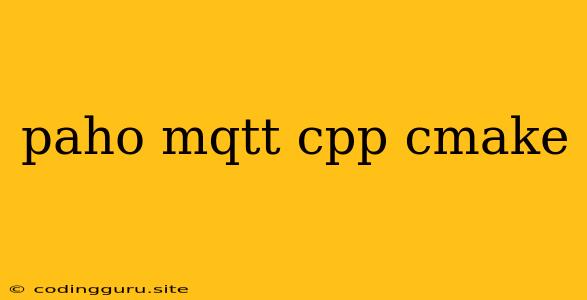Diving into the World of MQTT with Paho, C++, and CMake
Are you building a system that needs to handle real-time data exchange between devices and applications? Do you want a robust, lightweight, and open-source protocol for this task? Then look no further than MQTT! But how do you implement it efficiently in your C++ project? This is where Paho, the open-source MQTT client library, comes in.
Paho provides a versatile and widely used framework for integrating MQTT into your C++ applications. It offers a consistent interface across various platforms, making it easy to develop cross-platform systems. To manage your project efficiently, CMake proves to be an excellent choice.
So, how do you set up a C++ project with Paho and CMake? Let's dive into the process step by step!
Setting up your Project with CMake
-
Creating the Project Folder:
- Start by creating a new folder for your project, for example, "mqtt_project".
- Inside the folder, create two subfolders: "src" for your source code and "cmake" for your CMake configuration files.
-
CMakeLists.txt:
- Create a file named "CMakeLists.txt" within the "cmake" folder. This is where you'll define your project's structure and dependencies.
- Begin by specifying the project name and version:
cmake_minimum_required(VERSION 3.10) project(mqtt_project VERSION 1.0.0)
-
Including Paho:
- Download the Paho C++ library from the official website.
- Extract the downloaded archive into your project folder, creating a "paho.mqtt.cpp" folder.
- Within the "cmake" folder, update your "CMakeLists.txt" to include the Paho library:
# ... existing code ... add_subdirectory(paho.mqtt.cpp) - You might need to adjust the path to "paho.mqtt.cpp" based on the location of the extracted folder.
-
Adding Source Files:
- Create your C++ source files within the "src" folder. For instance, you can start with a file named "main.cpp".
- Update your "CMakeLists.txt" in "cmake" to include these source files:
# ... existing code ... add_executable(mqtt_project main.cpp) -
Linking Paho:
- Finally, tell CMake to link your executable with the Paho library:
# ... existing code ... target_link_libraries(mqtt_project paho-mqtt3c)
Writing your C++ Code with Paho
Now that you've set up your project with CMake and Paho, let's write some basic MQTT code in your "main.cpp" file.
#include
#include
#include
int main() {
// Create a client instance
MQTTClient client("MyClient", "tcp://test.mosquitto.org:1883", 10000, NULL);
// Connect to the broker
client.connect();
// Publish a message to a topic
MQTTClient::message pubmsg;
pubmsg.qos = QOS1;
pubmsg.payload = "Hello from Paho C++!";
pubmsg.payloadlen = strlen(pubmsg.payload);
client.publish("my/topic", pubmsg);
// Disconnect from the broker
client.disconnect();
std::cout << "Message published successfully!" << std::endl;
return 0;
}
Explanation:
-
Headers:
- We include the necessary headers for MQTT communication and standard C++ functionalities.
-
Client Initialization:
- We create a MQTTClient object with a unique client ID, the broker's address, and the connection timeout in milliseconds.
-
Connecting to the Broker:
- The
client.connect()method initiates the connection to the MQTT broker.
- The
-
Publishing a Message:
- We construct an MQTTClient::message object to hold the message details: topic, QoS level, payload, and payload length.
- The
client.publish()method sends the message to the specified topic.
-
Disconnecting from the Broker:
- Finally, we disconnect the client from the broker using
client.disconnect().
- Finally, we disconnect the client from the broker using
Compiling and Running your Application
Now you have everything you need to compile and run your MQTT application!
-
Building with CMake:
- Open a terminal or command prompt and navigate to the root directory of your project.
- Execute the following command to generate build files:
cmake . - This will create a "build" directory containing the build files.
-
Building the Executable:
- Navigate to the "build" directory:
cd build - Execute the following command to compile your application:
make
- Navigate to the "build" directory:
-
Running the Executable:
- Execute the generated executable:
./mqtt_project
- Execute the generated executable:
You should see the output message "Message published successfully!" in your terminal.
Exploring Further
This example covers a basic MQTT communication flow using Paho and CMake. Paho offers much more functionality than just publishing messages. You can explore topics like:
- Subscribing to messages: Receive data published on specific topics.
- Message handling: Implement callback functions to handle incoming messages and events.
- Will messages: Define a message to be published when the client disconnects unexpectedly.
- Quality of Service (QoS): Control the reliability of message delivery with different QoS levels.
- Retained messages: Publish messages that persist on the broker even after the client disconnects.
- Security: Use TLS/SSL encryption for secure communication.
Conclusion
MQTT is a powerful protocol for real-time data exchange, and Paho makes it easy to integrate into your C++ projects. CMake provides a robust and flexible build system for managing your project dependencies. By combining these technologies, you can build efficient and scalable applications that leverage the benefits of MQTT. Remember to explore the extensive documentation of both Paho and CMake to unlock the full potential of these tools.