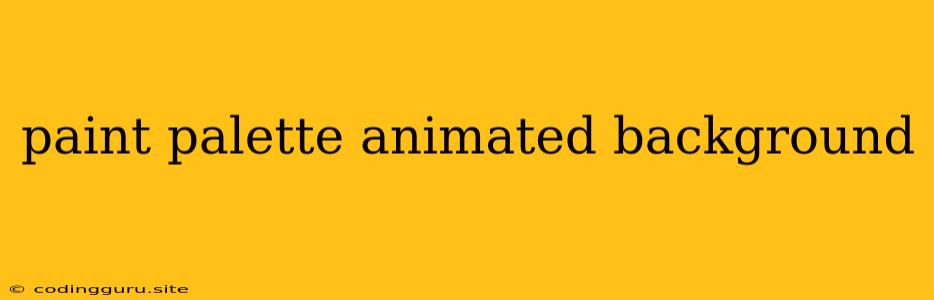Adding a Touch of Creativity: How to Make an Animated Paint Palette Background
Want to add a touch of artistic flair to your website or project? A vibrant, animated paint palette background is a great way to create a dynamic and engaging visual experience. This can be a fun and eye-catching way to enhance your design and showcase your creativity.
Why Choose an Animated Paint Palette Background?
- Unique and Engaging: It's a visually interesting and unconventional way to add movement to your background, drawing attention and sparking curiosity.
- Creative Expression: It allows you to express your personal artistic style and convey a sense of vibrancy and energy.
- Versatility: The paint palette can be adapted to various themes and color palettes, making it suitable for a wide range of projects.
Methods for Creating Your Animated Paint Palette Background
Here are a few approaches you can take:
1. CSS Animation:
- Easy to Implement: CSS animation is relatively straightforward, allowing you to create simple yet effective animations.
- Lightweight: It's a lightweight solution, perfect for keeping your website loading times fast.
- Flexibility: You can easily adjust colors, timing, and animation styles to match your design preferences.
Steps to Create a CSS Animated Paint Palette:
-
HTML Structure: Create a basic HTML structure for your paint palette.
-
CSS Styling: Style the paint palette and its color swatches.
.paint-palette { display: flex; justify-content: center; align-items: center; width: 100%; height: 100vh; background-color: #E0E0E0; } .color-swatch { width: 80px; height: 80px; border-radius: 50%; margin: 10px; box-shadow: 0 2px 5px rgba(0, 0, 0, 0.2); } -
CSS Animation: Add animation to the color swatches.
.color-swatch { animation: bounce 2s infinite alternate; } @keyframes bounce { from { transform: translateY(0); } to { transform: translateY(-10px); } }
2. JavaScript Animation:
- Greater Control: JavaScript gives you more control over the animation process, allowing for complex and dynamic animations.
- Interactivity: You can create interactive animations that respond to user actions, like mouse hovers or clicks.
Example JavaScript Animation (using a library like GreenSock (GSAP)):
// Initialize GSAP
gsap.registerPlugin(MotionPathPlugin);
// Create a paint palette div
const palette = document.querySelector('.paint-palette');
// Define color swatches and their starting positions
const colors = [
{ color: '#F08080', x: 100, y: 100 },
{ color: '#FF0000', x: 250, y: 200 },
// ... add more colors
];
// Create color swatches as divs
colors.forEach(color => {
const swatch = document.createElement('div');
swatch.style.backgroundColor = color.color;
swatch.style.width = '80px';
swatch.style.height = '80px';
swatch.style.borderRadius = '50%';
swatch.style.position = 'absolute';
swatch.style.left = color.x + 'px';
swatch.style.top = color.y + 'px';
palette.appendChild(swatch);
// Animate the swatch with GSAP
gsap.to(swatch, {
duration: 3,
motionPath: {
path: 'M' + color.x + ',' + color.y + ' C' + (color.x + 100) + ',' + (color.y + 100) + ' ' + (color.x + 200) + ',' + (color.y - 100) + ' ' + (color.x + 300) + ',' + (color.y + 100),
autoRotate: true,
},
repeat: -1,
yoyo: true
});
});
3. Canvas Animation:
- Highly Customizable: Canvas provides full control over every pixel, allowing for complex shapes, effects, and intricate animations.
- Performance: It's efficient for creating smooth and fast animations, especially with large and complex graphics.
Basic Canvas Animation Example:
const canvas = document.getElementById('canvas');
const ctx = canvas.getContext('2d');
function drawPalette() {
// Clear canvas
ctx.clearRect(0, 0, canvas.width, canvas.height);
// Draw color swatches with random positions and sizes
for (let i = 0; i < 5; i++) {
const x = Math.random() * canvas.width;
const y = Math.random() * canvas.height;
const size = Math.random() * 50 + 20;
const color = `hsl(${Math.random() * 360}, 50%, 50%)`;
ctx.beginPath();
ctx.arc(x, y, size, 0, 2 * Math.PI);
ctx.fillStyle = color;
ctx.fill();
}
}
// Update animation every frame
function animate() {
drawPalette();
requestAnimationFrame(animate);
}
// Start the animation
animate();
Tips for Creating Your Animated Paint Palette:
- Color Harmony: Choose colors that complement each other and create a visually pleasing palette.
- Animation Style: Experiment with different animation techniques to achieve the desired effect.
- Timing and Speed: Adjust the animation speed and timing to create a visually appealing rhythm.
- Background: Use a contrasting background color to make the paint palette stand out.
- Responsive Design: Ensure your animation adapts seamlessly to different screen sizes.
Conclusion:
A captivating animated paint palette background can add a vibrant and engaging element to your website or project. Choose the method that best suits your skills and desired level of complexity. By combining creativity with the right tools, you can create a unique and visually stimulating experience for your users.