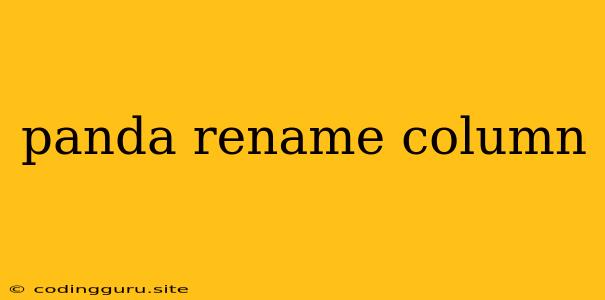Renaming Columns in Pandas DataFrames: A Comprehensive Guide
Pandas is a powerful and widely used Python library for data manipulation and analysis. One common task in data analysis is renaming columns in a Pandas DataFrame. This is often necessary for clarity, consistency, or to prepare the data for further analysis.
This article will delve into the different ways to rename columns in a Pandas DataFrame, exploring both individual and multiple column renaming.
Why Rename Columns?
Before we jump into the methods, let's understand why renaming columns is crucial:
- Clarity and Readability: Descriptive column names make the data more understandable and easier to work with.
- Data Consistency: Renaming columns to follow a specific standard ensures consistency across your data sets.
- Analysis Compatibility: Some analysis methods may require specific column names for proper execution.
Renaming Columns in Pandas: Methods and Examples
1. Using the rename() method:
The rename() method is the most straightforward way to rename columns in a Pandas DataFrame. It takes a dictionary as an argument, mapping the old column names to their new counterparts.
import pandas as pd
# Sample DataFrame
data = {'old_col1': [1, 2, 3],
'old_col2': [4, 5, 6]}
df = pd.DataFrame(data)
# Renaming 'old_col1' to 'new_col1' and 'old_col2' to 'new_col2'
df = df.rename(columns={'old_col1': 'new_col1', 'old_col2': 'new_col2'})
print(df)
This code will output a DataFrame with columns labeled 'new_col1' and 'new_col2'.
2. Using the columns attribute:
You can directly modify the columns attribute of the DataFrame to rename columns. This method uses a list of new column names.
import pandas as pd
# Sample DataFrame
data = {'old_col1': [1, 2, 3],
'old_col2': [4, 5, 6]}
df = pd.DataFrame(data)
# Renaming columns using a list
df.columns = ['new_col1', 'new_col2']
print(df)
This method is simple and efficient for renaming all columns at once.
3. Using a function:
For more complex renaming scenarios, you can define a function and apply it to the DataFrame's column names. This allows for dynamic renaming based on specific rules.
import pandas as pd
# Sample DataFrame
data = {'old_col1': [1, 2, 3],
'old_col2': [4, 5, 6]}
df = pd.DataFrame(data)
# Renaming function
def rename_column(col):
return col.replace('old', 'new')
# Applying the function to columns
df.columns = [rename_column(col) for col in df.columns]
print(df)
This approach gives you greater control over the renaming process, allowing you to use conditional statements or other logic.
4. Renaming Columns In Place:
The methods discussed above create a copy of the DataFrame with renamed columns. To modify the DataFrame in place, add the inplace=True parameter to the rename() method.
import pandas as pd
# Sample DataFrame
data = {'old_col1': [1, 2, 3],
'old_col2': [4, 5, 6]}
df = pd.DataFrame(data)
# Renaming in place
df.rename(columns={'old_col1': 'new_col1', 'old_col2': 'new_col2'}, inplace=True)
print(df)
Best Practices for Renaming Columns
- Use Descriptive Names: Choose column names that clearly reflect the data they contain.
- Follow a Naming Convention: Adopt a consistent naming convention (e.g., snake_case, camelCase) for better organization.
- Avoid Spaces and Special Characters: Spaces and special characters can cause issues in some analysis tools.
- Validate Changes: After renaming, always verify that the data is correctly organized.
Conclusion
Renaming columns is a fundamental operation in data manipulation with Pandas. Mastering this technique will significantly improve your data cleaning, analysis, and presentation skills. Choosing the most appropriate method depends on your specific needs and the complexity of your data. Remember to follow best practices for clear and efficient data organization.