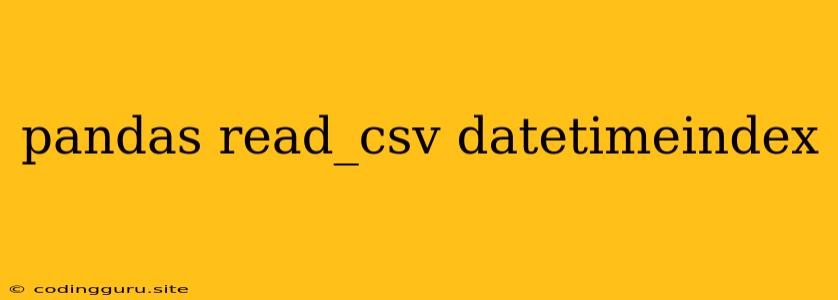Working with Time Series Data in Pandas: Mastering read_csv and DatetimeIndex
Pandas is a powerful library in Python for data manipulation and analysis, especially when dealing with time series data. When you have a CSV file containing a time series, the ability to read it into a Pandas DataFrame with a proper DatetimeIndex is crucial for efficient analysis and visualization. This article will guide you through the process of utilizing pandas.read_csv and DatetimeIndex to work effectively with time series data.
Why Use DatetimeIndex?
A DatetimeIndex provides a structured way to represent time series data, offering several advantages:
- Efficient Time-Based Operations: Calculations like time-based slicing, filtering, and aggregation become much simpler with a
DatetimeIndex. - Automatic Time Series Features: Pandas automatically adds features like resampling (e.g., daily, monthly) and time-based shifting (e.g., lagging, leading) when you have a
DatetimeIndex. - Enhanced Visualization: Many plotting libraries, like Matplotlib, work seamlessly with
DatetimeIndex, making it easy to create informative time series plots.
Reading CSV Files with pandas.read_csv
Let's dive into the process of reading a CSV file into a Pandas DataFrame with a DatetimeIndex:
1. Identifying the Time Column:
The first step is to identify the column in your CSV file that contains the dates or timestamps. This column will be used to create the DatetimeIndex.
2. Using the parse_dates Parameter:
The pandas.read_csv function provides the parse_dates parameter to handle date and time information. You can use it in the following ways:
-
Single Column: To parse a single column as dates, simply pass the column name as a string to
parse_dates. For example:import pandas as pd df = pd.read_csv('my_time_series_data.csv', parse_dates=['Date']) -
Multiple Columns: If your date and time information is spread across multiple columns (e.g., separate columns for year, month, day), you can pass a list of column names to
parse_dates. For example:df = pd.read_csv('my_time_series_data.csv', parse_dates=['Year', 'Month', 'Day']) -
Index Column: You can directly specify the column to use as the index by setting
index_colto the appropriate column name. This automatically creates aDatetimeIndex. For example:df = pd.read_csv('my_time_series_data.csv', parse_dates=['Date'], index_col='Date')
3. Specifying Date Format (Optional):
If the date format in your CSV file doesn't follow the standard format (e.g., YYYY-MM-DD), you can use the date_parser parameter to provide a custom function that converts the date strings to datetime objects. For example:
import pandas as pd
def parse_date(date_str):
return pd.to_datetime(date_str, format='%d/%m/%Y')
df = pd.read_csv('my_time_series_data.csv', parse_dates=['Date'], date_parser=parse_date)
Working with DatetimeIndex
Once your DataFrame has a DatetimeIndex, you can perform various time-based operations:
1. Time-Based Slicing:
You can easily select data based on specific time ranges:
# Select data from January 2023 to March 2023
df['2023-01-01':'2023-03-31']
# Select data for the last 7 days
df.tail(7)
# Select data for specific weekdays (e.g., Mondays)
df[df.index.weekday == 0]
2. Resampling:
You can aggregate data at different frequencies (e.g., daily, monthly, yearly):
# Resample to daily frequency and calculate the mean
df.resample('D').mean()
# Resample to monthly frequency and calculate the sum
df.resample('M').sum()
3. Shifting and Lagging:
Shifting allows you to create time-lagged versions of your data:
# Shift the data forward by 1 day
df.shift(periods=1)
# Create a lag of the 'Value' column by 3 days
df['Value_Lagged'] = df['Value'].shift(periods=3)
Example:
import pandas as pd
# Sample CSV data
data = """Date,Value
2023-01-01,10
2023-01-02,12
2023-01-03,15
2023-01-04,18
2023-01-05,20
2023-01-06,22
2023-01-07,25
"""
# Read the CSV into a DataFrame with DatetimeIndex
df = pd.read_csv(pd.compat.StringIO(data), parse_dates=['Date'], index_col='Date')
# Print the DataFrame
print(df)
# Calculate the 7-day moving average
df['Moving_Average'] = df['Value'].rolling(window=7).mean()
# Print the DataFrame with the moving average
print(df)
Conclusion
Understanding how to use pandas.read_csv with the parse_dates parameter and leverage the capabilities of DatetimeIndex is essential for working with time series data in Pandas. By mastering these techniques, you can effectively analyze, manipulate, and visualize your data, unlocking valuable insights from time series datasets.