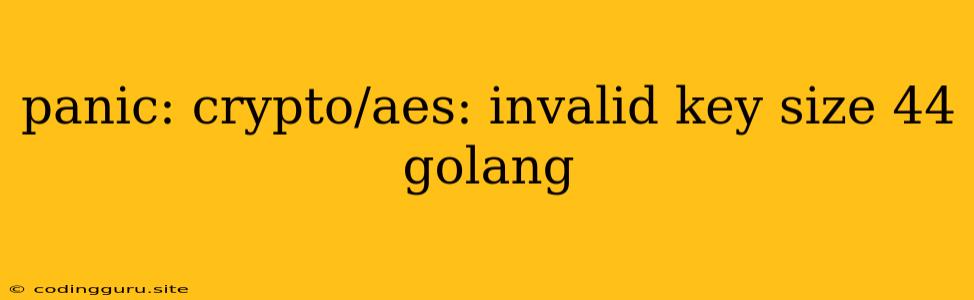Decoding the "panic: crypto/aes: invalid key size 44" Error in Go
You're trying to use the AES (Advanced Encryption Standard) algorithm in your Go code, but you're encountering a dreaded error: "panic: crypto/aes: invalid key size 44". This error tells you that the key you're providing to the AES cipher is not the correct size. This is a common problem when working with encryption algorithms, as they have specific requirements for key lengths.
Understanding the AES Algorithm
AES is a widely used symmetric encryption algorithm that employs a block cipher to encrypt data. It's known for its security and efficiency, making it a popular choice in various applications.
Key Size Matters!
The AES algorithm supports different key sizes, with the most common ones being:
- AES-128: Uses a 128-bit key.
- AES-192: Uses a 192-bit key.
- AES-256: Uses a 256-bit key.
Each key size offers varying levels of security, with larger keys being more robust against attacks. The key size you choose determines the strength of the encryption.
Troubleshooting the "panic: crypto/aes: invalid key size 44" Error
1. Checking Your Key Size:
The error message clearly indicates that you're using a 44-bit key, which is not a valid key size for the AES algorithm. You need to ensure your key length is either 16 bytes (128 bits), 24 bytes (192 bits), or 32 bytes (256 bits).
2. Code Inspection:
Carefully examine your Go code where you define and use the AES key. Look for these potential issues:
- Incorrect Key Length: The key you are using might be explicitly defined with 44 bytes (or any size other than 16, 24, or 32).
- Improper Input: You might be reading the key from an external source, and the input might contain extra characters or have incorrect formatting.
- Data Type Conversion: If you are converting data types (e.g., from a string to a byte slice), ensure the conversion is performed correctly to avoid unintended key size modifications.
Example Code:
package main
import (
"crypto/aes"
"crypto/cipher"
"fmt"
)
func main() {
// Correct key size (16 bytes = 128 bits)
key := []byte("your_secret_128_bit_key")
// Create AES cipher with the correct key size
block, err := aes.NewCipher(key)
if err != nil {
fmt.Println("Error creating cipher:", err)
return
}
// Proceed with your encryption/decryption logic using the block cipher
// ...
}
Solutions
1. Adjusting Your Key Size:
- Generating a New Key: Use a secure random number generator to generate a new key with the correct length (16, 24, or 32 bytes).
- Truncating or Padding: If you have a key that is longer than 32 bytes, you can truncate it to the desired length or pad it with additional bytes. However, padding should be done securely to avoid introducing vulnerabilities.
- Hashing: If you have a key that is shorter than 16 bytes, you can use a cryptographic hash function like SHA-256 to generate a longer hash that can be used as the AES key.
2. Ensuring Correct Input:
- Validate Input: When reading your key from a file, database, or user input, validate its size before attempting to use it. Ensure it matches one of the valid AES key sizes.
- Sanitize Input: Remove any extraneous characters or whitespace from the input to avoid altering the intended key length.
3. Avoiding Data Type Mismatches:
- Type Conversion: Be careful when converting between string and byte slice types. Ensure you are not introducing extra characters or inadvertently modifying the key length during the conversion.
- Casting: If you're working with data types like integers, ensure you cast them to the appropriate byte slice type to match the expected key size.
Conclusion
The "panic: crypto/aes: invalid key size 44" error arises when you provide an incorrect key size to the AES cipher in your Go code. To resolve this issue, carefully check your key length, ensure you're using valid key sizes, and inspect your code for any potential errors related to key size manipulation or type conversion. Always strive to use secure and best practices when implementing encryption to safeguard your data effectively. Remember, robust encryption is essential for protecting sensitive information in modern applications.