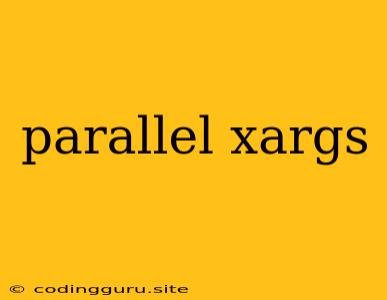Harnessing the Power of xargs for Parallel Processing
In the realm of command-line utilities, xargs stands out as a powerful tool for processing lists of arguments. But did you know that xargs can also be used for efficient parallel processing? This article dives into the world of parallel xargs, unlocking its potential for boosting your command-line productivity.
What is xargs?
xargs is a command-line utility that takes a list of arguments from standard input (stdin) and executes a specified command with those arguments. It's particularly useful when dealing with large datasets, where running a command on each item individually would be cumbersome.
Why Parallel Processing?
Modern computers often have multiple CPU cores, offering the potential to speed up tasks by distributing work across these cores. Parallel processing leverages this hardware capability, allowing multiple operations to execute simultaneously, dramatically reducing execution time.
Introducing parallel xargs
The combination of parallel and xargs unlocks parallel execution of commands with arguments supplied from standard input. Let's break down this powerful duo:
1. parallel:
parallelis a command-line utility designed for parallel execution of commands. It effectively splits a task into smaller subtasks and runs them concurrently on multiple cores.
2. xargs:
xargsacts as a bridge, taking a list of items from stdin and providing them toparallelas arguments for the specified command.
A Practical Example: Processing Files
Imagine you have a directory with numerous files and you want to compress each file individually. Here's how parallel xargs can streamline this task:
find . -type f -print0 | xargs -0 -P 4 -n 1 parallel gzip {} \;
Let's break this down:
find . -type f -print0: This command searches for files (typef) within the current directory (.) and outputs their names, separated by null characters (-print0). Using null characters avoids issues with filenames containing spaces.xargs -0: This tellsxargsto expect null-separated arguments.-P 4: Specifies the number of parallel jobs (cores) to use for the task.-n 1: Sets the maximum number of arguments passed to each invocation of the command. In this case,1means processing one file at a time.parallel gzip {} \;: Invokesparallelto executegzipon each file name ({}) supplied byxargs.
This command will compress each file in your directory using four parallel processes, significantly speeding up the entire operation.
Beyond File Processing:
The application of parallel xargs extends far beyond file processing. It can be used for tasks like:
- Image processing: Applying filters or resizing images from a directory.
- Code compilation: Compiling multiple source files in parallel.
- Web scraping: Fetching data from multiple URLs simultaneously.
- Data analysis: Processing large datasets and performing calculations on each data point.
Tips and Best Practices:
- Choose the right number of processes (
-P): Experiment to find the optimal number of processes based on your system's resources and the nature of the task. Too many processes can lead to overhead and slow down execution. - Use
-0and-n: These options ensure proper handling of filenames and control the number of arguments passed to each command invocation. - Consider
-Ifor input substitution: The-Ioption inxargscan be used for more complex input substitution within the command. - Monitor resource usage: Keep an eye on CPU usage, memory consumption, and disk I/O while running
parallel xargsto avoid overloading your system.
Conclusion
parallel xargs is a powerful tool that enables you to harness the power of parallel processing directly from the command line. By intelligently distributing workloads across your system's cores, you can significantly reduce task execution time and boost your productivity. Whether you're processing files, analyzing data, or performing any other computationally intensive operation, parallel xargs provides a flexible and efficient way to get the job done faster.