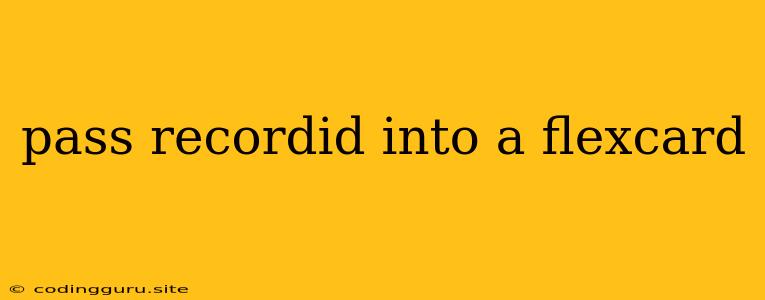Passing Record IDs into Flexcards: A Guide for Seamless Salesforce Experiences
Flexcards are powerful tools in Salesforce, offering a convenient and interactive way to display information and allow users to take action within a single, compact interface. However, sometimes you need to pass specific information, like a Record ID, to a flexcard to personalize the data displayed or tailor the actions available. This article will guide you through the process of passing Record IDs into flexcards, enabling you to build more dynamic and user-friendly Salesforce experiences.
Understanding the Need for Record IDs
Imagine you're building a flexcard to display details about a specific contact in Salesforce. Instead of showing generic information, you want the flexcard to dynamically pull and present data from the selected contact. This is where Record IDs come into play. By passing the specific contact's Record ID to the flexcard, you tell Salesforce which record's information should be displayed.
Methods for Passing Record IDs
There are several common methods to pass Record IDs into flexcards, each with its own advantages:
1. Using the recordId Parameter:
This is the most straightforward approach. Salesforce automatically provides the recordId parameter when you launch a flexcard from a record detail page. You can access this parameter directly within the flexcard's JavaScript code and use it to fetch the corresponding data.
Example:
const recordId = $Flow.getAttributeValue('recordId');
// Use recordId to fetch and display data
2. Passing Record IDs via URLs:
You can embed the Record ID within the URL used to launch the flexcard. This method is helpful when initiating the flexcard from a different component or page.
Example:
/flexcard?recordId=0011U000001E9O2QAK
3. Using Lightning Web Components (LWC):
With LWC, you can create a component that takes a Record ID as an attribute. This attribute can then be passed to the flexcard component within your LWC, enabling data personalization.
Example:
import { api, track, LightningElement } from 'lwc';
export default class MyLwc extends LightningElement {
@api recordId;
// Logic to handle the recordId and display the flexcard
}
Practical Examples
Here's a practical scenario showcasing how you can use Record IDs in flexcards:
Scenario: You're building a flexcard to show a summary of an opportunity. You want the flexcard to display information related to the selected opportunity.
Solution:
-
Pass the Opportunity ID: When the flexcard is launched from an opportunity detail page, the
recordIdparameter will automatically contain the Opportunity ID. -
Access the ID in Flexcard JavaScript: In the flexcard's JavaScript, retrieve the
recordIdusing:
const opportunityId = $Flow.getAttributeValue('recordId');
-
Fetch Data: Use the Opportunity ID to query the Opportunity object and retrieve the desired information.
-
Display Data: Dynamically populate the flexcard with the retrieved Opportunity details.
Advantages of Passing Record IDs
- Personalized Experience: Flexcards can tailor their content and actions based on the specific record being viewed.
- Increased Efficiency: Users can access relevant information directly within the flexcard without navigating to separate pages.
- Improved User Interface: The flexcard experience becomes more interactive and engaging, enhancing user satisfaction.
Conclusion
By understanding how to pass Record IDs into flexcards, you can create more robust and dynamic Salesforce experiences. Whether you utilize the built-in recordId parameter, pass IDs via URLs, or leverage LWC for greater control, the flexibility of flexcards is enhanced by incorporating specific record information. This enables you to deliver personalized and contextually relevant data to users, ultimately driving better engagement and improved productivity.