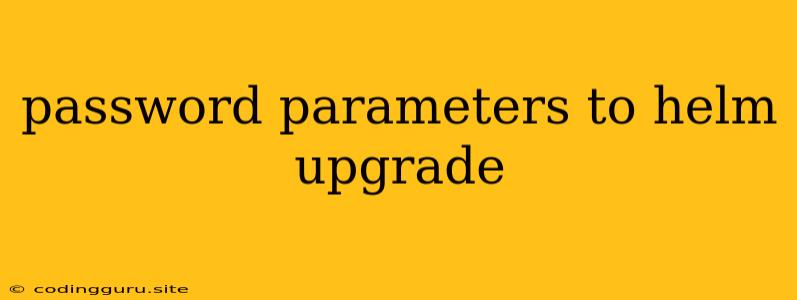Securing Your Helm Upgrades with Password Parameters
Helm is a powerful tool for managing Kubernetes applications, but like any tool, it comes with its own security considerations. One critical aspect is ensuring that sensitive data, such as passwords, is handled securely during upgrades. This article will guide you through the process of incorporating password parameters into your Helm upgrades, emphasizing best practices for safeguarding your application's security.
Why Use Password Parameters?
Storing passwords directly within your Helm charts or configuration files is a major security risk. This practice makes your application vulnerable to unauthorized access and breaches. Instead, utilizing password parameters offers a more secure approach by:
- Reducing Code Exposure: Passwords are stored separately, eliminating the risk of exposing them within your application's source code.
- Enhancing Control: You can easily update or revoke passwords without modifying the core Helm chart, simplifying management.
- Promoting Reusability: Password parameters allow for consistent password usage across multiple deployments without directly embedding sensitive information.
Implementing Password Parameters in Helm Upgrades
Here's a step-by-step guide on how to securely manage passwords during Helm upgrades:
-
Define a Secret: Start by defining a Kubernetes secret to store the password. This secret can be created using
kubectlor directly within your Helm chart.apiVersion: v1 kind: Secret metadata: name: my-app-password type: Opaque data: password: -
Utilize Helm Values: In your Helm chart's
values.yamlfile, declare a placeholder for the password parameter:password: -
Reference Secret in Template: Within your Helm chart's deployment templates, access the password from the secret using the
SecretKeySelector:containers: - name: my-app image: my-app:latest command: ["my-app", "--password", "$(secret 'my-app-password' 'password')"] -
Updating the Password: During an upgrade, update the password within the
my-app-passwordsecret usingkubectl:kubectl patch secret my-app-password -p '{"data": {"password": "YOUR_NEW_PASSWORD"}}' --type=merge
Alternative Approaches for Secure Password Management:
- External Secret Management: Tools like HashiCorp Vault or AWS Secrets Manager can securely manage and rotate passwords, providing robust encryption and access control.
- Environment Variables: Utilize environment variables for injecting passwords during pod creation, ensuring sensitive information is not stored directly in the Kubernetes configuration files.
Security Best Practices:
- Rotate Passwords Regularly: Implement a policy for frequent password rotations to mitigate the risk of compromised credentials.
- Use Strong Passwords: Encourage the use of long, complex passwords incorporating a mix of uppercase, lowercase letters, numbers, and symbols.
- Limit Access: Grant access to secrets only to authorized personnel and restrict access to the minimum required level.
Conclusion:
Handling password parameters within Helm upgrades requires careful attention to security. By defining secrets, utilizing Helm values, and referencing them in your templates, you can maintain secure password management practices. Remember to continuously review and update your security strategies, incorporating robust password rotation and access control measures to protect your applications from unauthorized access.