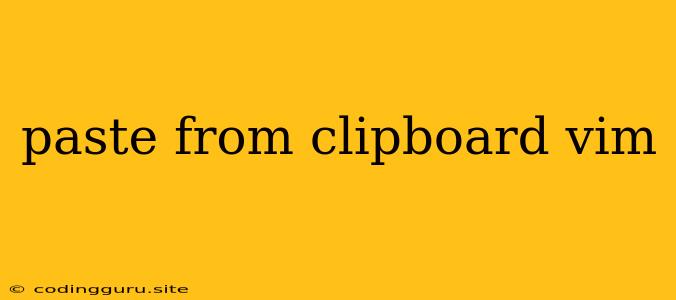Paste from Clipboard in Vim: A Comprehensive Guide
Vim, a powerful text editor widely used by developers, often requires pasting text from the clipboard. While this seems straightforward, Vim's unique modal editing system can sometimes be confusing. This guide aims to demystify the process of pasting from the clipboard in Vim, providing a clear understanding of the available methods and their nuances.
Understanding Vim's Modal Editing
Vim operates in different modes, each with specific functions. The two modes most relevant to pasting are Normal Mode and Insert Mode.
- Normal Mode: This is the default mode where you can navigate the text, perform commands, and manipulate text.
- Insert Mode: This mode allows you to type text directly into the document.
Pasting from the clipboard requires transitioning between these modes.
The Default Method: p (Paste) and P (Paste Before)
The most common way to paste from the clipboard in Vim is using the p command in Normal Mode.
p(Paste): This command pastes the clipboard content after the current cursor position.P(Paste Before): This command pastes the clipboard content before the current cursor position.
Example:
- Copy some text from your browser or another application.
- In Vim, navigate to the desired location using arrow keys or
h,j,k, andl. - Press
pto paste the copied text after the cursor.
Using the "* Register
Vim stores clipboard content in a special register called "*. This register is used to store the system clipboard, which is the clipboard used by your operating system.
To paste from this register, you can use the following command:
"*p
This command will paste the content of the "* register after the cursor position.
Using the "+ Register
Similar to "*, the "+ register is another special register associated with the system clipboard. Using "+ can be more reliable in some situations.
To paste from this register, you can use the following command:
"+p
This command will paste the content of the "+ register after the cursor position.
Pasting Lines and Blocks
In addition to pasting text at the cursor location, you can also paste entire lines or blocks of text.
Pasting lines:
Pin Normal Mode: Pasting before the current line.pin Normal Mode: Pasting after the current line.
Pasting blocks:
Pin Visual Mode: Pasting the selected block before the cursor.pin Visual Mode: Pasting the selected block after the cursor.
Troubleshooting Clipboard Issues
Sometimes, pasting from the clipboard may not work as expected. Here are some common issues and their solutions:
- Clipboard history: If you have a clipboard history enabled on your system, Vim might be pasting from a previous entry. Clear your clipboard history to ensure you're pasting the correct content.
- Clipboard synchronization: Some operating systems or applications might have settings related to clipboard synchronization. Check your system settings to ensure clipboard synchronization is enabled and working correctly.
- Clipboard manager: If you use a clipboard manager, it might interfere with Vim's ability to access the clipboard. Disable or configure the clipboard manager to work seamlessly with Vim.
Conclusion
Mastering the art of pasting from the clipboard in Vim is essential for efficient editing. By understanding the various methods, their nuances, and common troubleshooting techniques, you can paste text seamlessly into your Vim documents. Whether you're working on a simple document or a complex code project, knowing how to paste effectively will make your workflow smoother and more productive.