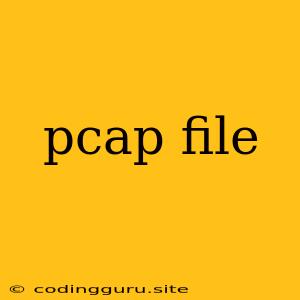What are Pcap Files?
A pcap file is a file format that captures and stores network traffic data. The name "pcap" is short for "packet capture". It's widely used by network administrators, security professionals, and developers for various purposes, including:
- Network troubleshooting: Analyzing network traffic to identify and resolve performance issues, network bottlenecks, and other problems.
- Security analysis: Detecting malicious activity, identifying security vulnerabilities, and investigating security incidents.
- Protocol analysis: Studying network protocols and how they work, including their data formats and communication patterns.
- Performance monitoring: Understanding how applications and systems perform on the network, including latency and bandwidth usage.
- Development and testing: Simulating network traffic for testing applications and software under real-world conditions.
What Does a Pcap File Contain?
A pcap file captures network packets passing through a network interface. Each packet contains information about:
- Source and Destination addresses: The IP addresses of the sending and receiving devices.
- Protocol: The network protocol used for communication, such as TCP, UDP, or ICMP.
- Timestamp: The time at which the packet was captured.
- Data: The actual data payload transmitted within the packet.
How are Pcap Files Created?
Pcap files can be created using specialized network capture tools. Popular tools include:
- Wireshark: A free and open-source network protocol analyzer.
- tcpdump: A command-line packet capture utility.
- Network Performance Monitor (NPM): A tool for network monitoring and analysis.
These tools allow you to capture network traffic from various sources, including physical network interfaces, virtual machines, and even remote servers.
How to Open and Analyze a Pcap File
To open and analyze a pcap file, you can use tools like:
- Wireshark: A powerful tool for visualizing and analyzing network traffic. It provides a graphical interface with various features for filtering, searching, and dissecting packets.
- tcpdump: Can be used to analyze captured traffic data through a command-line interface.
These tools can filter and analyze captured packets based on various criteria, such as source and destination addresses, protocols, and timestamps.
Applications of Pcap Files
Pcap files have numerous applications across various domains:
- Network troubleshooting: Identify and resolve network connectivity issues, slow network performance, or identify misconfigured network devices.
- Security analysis: Investigate potential security breaches, malware attacks, or suspicious network activity.
- Protocol development: Study the structure and behavior of network protocols, including their data formats and communication patterns.
- Application performance monitoring: Analyze network traffic patterns and identify potential bottlenecks or performance issues within applications.
- Testing and development: Simulate real-world network conditions for testing applications and network devices.
How to Capture Network Traffic
Capture network traffic using tools like Wireshark or tcpdump.
- Start the capture tool: Choose your capture tool (e.g., Wireshark) and configure it to capture traffic on the desired network interface.
- Select the interface: Specify the network interface you want to capture traffic from. This could be a physical interface like your network card or a virtual interface.
- Start capturing: Start the capture process by clicking the "Start" or "Capture" button in your tool.
- Stop capturing: After capturing the desired amount of traffic, stop the capture process.
- Save the capture: Save the captured network data as a pcap file.
Tips for Using Pcap Files
- Filter traffic: Use filters to narrow down the traffic you're interested in analyzing, such as specific protocols, source/destination addresses, or port numbers.
- Analyze packet details: Examine individual packet details, including the data payload, header information, and timestamps, to understand the communication patterns and data exchange between network devices.
- Visualize traffic patterns: Use graphical representations and charts to visualize network traffic trends, patterns, and anomalies.
- Use online resources: Consult online resources and documentation for specific protocols, applications, and network tools to learn more about the data you're analyzing.
Conclusion
Pcap files are invaluable for network professionals, security analysts, and developers. They provide a snapshot of network traffic, enabling detailed analysis of network communication, troubleshooting problems, and identifying security threats. By understanding how to create, analyze, and use pcap files, you can gain valuable insights into network activity and improve the performance and security of your network infrastructure.