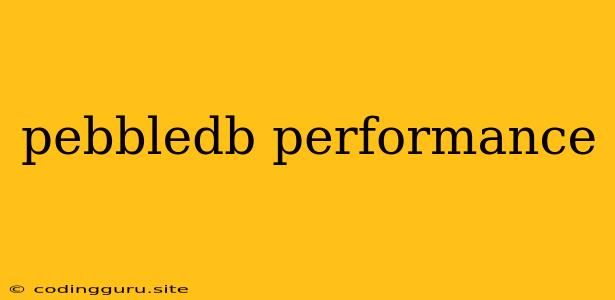Delving into PebbleDB Performance: A Comprehensive Guide
PebbleDB is a key-value storage engine that's often lauded for its speed and efficiency. But how does it actually achieve this? And what are the key factors influencing PebbleDB performance? This article will explore these questions, diving into the nuts and bolts of PebbleDB's inner workings and offering practical tips for optimizing your applications.
Understanding the Fundamentals: PebbleDB's Design
PebbleDB's performance is deeply rooted in its design choices. Let's examine some of its core features:
- Log-Structured Merge Tree (LSM-Tree): At the heart of PebbleDB is an LSM-Tree, a data structure known for its high write throughput. Instead of immediately updating data in place, PebbleDB writes data sequentially to a log file. Periodically, it merges these log files into sorted, immutable tables, achieving efficient read operations. This "write ahead log" approach minimizes write latency and allows for high write concurrency.
- Compaction: PebbleDB regularly compacts its data, merging smaller tables into larger, more efficient ones. This process helps reclaim disk space and improve read performance by reducing the number of files that need to be scanned.
- Bloom Filters: PebbleDB uses Bloom Filters to quickly determine if a key exists in a table. This data structure reduces the need for expensive disk seeks, further boosting read performance.
Factors Influencing PebbleDB Performance
Several key factors can impact PebbleDB's performance. Understanding these can help you fine-tune your applications for optimal results:
- Write Amplification: The ratio of data written to disk to the amount of data actually changed. This can be influenced by factors like batching, write frequency, and the size of the keys and values.
- Read Amplification: The ratio of data read from disk to the amount of data actually accessed. This is often impacted by the size of the tables, the number of key lookups, and the presence of Bloom Filters.
- Compaction Frequency: Too frequent compaction can lead to increased write latency, while infrequent compaction can negatively impact read performance.
- Hardware: Disk speed, RAM capacity, and CPU power all have a significant influence on PebbleDB's performance.
Optimizing PebbleDB Performance: Practical Tips
Now that we understand the key factors influencing PebbleDB performance, let's explore some practical tips for optimization:
- Batching Operations: Group write operations together to reduce the impact of write amplification. This minimizes the overhead of disk writes and improves write throughput.
- Optimizing Compaction: Experiment with compaction strategies to find the optimal balance between write and read performance.
- Using Bloom Filters: Bloom filters can significantly improve read performance by reducing disk seeks.
- Choosing the Right Hardware: Ensure that your hardware configuration meets the demands of your PebbleDB application. Fast disks, ample RAM, and a powerful CPU are crucial.
- Profiling and Monitoring: Use profiling tools to identify bottlenecks in your application and monitor key metrics like write amplification, read amplification, and compaction frequency.
PebbleDB Performance: A Case Study
Let's illustrate these concepts with a simple example. Imagine a scenario where you're using PebbleDB to store data for a high-volume e-commerce platform. Your application involves frequent write operations as new products are added and orders are placed.
Without Optimization: If you simply write each operation individually, you'll experience high write amplification, as each write will generate its own log file entry. This will lead to slow write performance and frequent compactions, potentially affecting read performance.
With Optimization: By batching writes together, you can significantly reduce write amplification. Instead of writing individual operations, you can group them into batches and write them to the log file as a single unit. This minimizes the number of log files and reduces the overhead of write operations. Additionally, you can configure PebbleDB's compaction strategy to balance write and read performance based on your specific workload needs.
Conclusion
PebbleDB offers exceptional performance, particularly for write-heavy applications. By understanding its design principles and the key factors influencing performance, you can optimize your application for maximum efficiency. Remember to leverage techniques like batching, optimize compaction, and carefully consider hardware choices. By embracing these strategies, you can unlock the full potential of PebbleDB and build high-performance applications that can handle even the most demanding workloads.