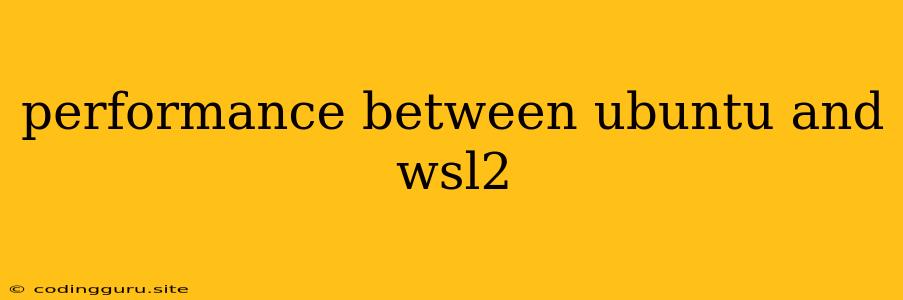Exploring the Performance Landscape: Ubuntu vs. WSL2
For developers and enthusiasts seeking a robust Linux environment within the confines of Windows, the choice between Ubuntu and WSL2 presents a fascinating dilemma. Both offer distinct advantages, but when it comes to performance, the battleground becomes even more intriguing. Let's delve into the key factors that influence performance in both scenarios, and understand which platform might be the ideal choice for your specific needs.
Understanding the Core Differences
Ubuntu, as a full-fledged operating system, boasts a mature and optimized kernel designed for general-purpose computing. It handles tasks from everyday applications to resource-intensive workloads with relative ease.
WSL2, on the other hand, operates as a lightweight virtualization layer within Windows. While it offers seamless integration with the Windows environment, it introduces the overhead of virtualization, potentially impacting performance.
Factors Influencing Performance
1. Hardware: The foundation of any performance evaluation lies in the underlying hardware. A high-performance CPU, ample RAM, and a fast SSD are crucial for both Ubuntu and WSL2 to shine. Investing in powerful hardware can significantly boost performance in both environments.
2. Resource Allocation: How Windows manages resources allocated to WSL2 plays a crucial role. Windows dynamically allocates CPU cores and memory based on the workload within WSL2. This can lead to occasional performance hiccups, especially when dealing with resource-intensive processes.
3. Application Compatibility: While both platforms provide access to a vast repository of Linux applications, Ubuntu generally offers better compatibility with applications specifically designed for a full Linux environment. WSL2 might encounter limitations with applications reliant on hardware-specific drivers or low-level system access.
4. Kernel Differences: The Ubuntu kernel is optimized for the specific hardware architecture of the computer, providing a direct path for system calls and interactions. WSL2, however, relies on a lightweight virtualization layer that introduces an extra layer of abstraction. This can affect the performance of some applications that depend heavily on direct kernel access.
5. I/O Operations: File system access and network operations can significantly influence performance. Ubuntu enjoys direct access to the physical storage, leading to faster I/O operations. WSL2, while utilizing the Windows file system, might experience slight delays during intensive I/O operations.
Real-World Scenarios:
1. Development Workloads: For tasks like web development, code compilation, and running lightweight databases, both Ubuntu and WSL2 can perform adequately. WSL2 offers the advantage of seamless integration with Windows tools and workflows, making it a popular choice for many developers.
2. Resource-Intensive Tasks: When dealing with applications requiring high computational power or extensive memory, Ubuntu typically outperforms WSL2 due to its full-fledged operating system environment and direct hardware access.
3. Gaming: While WSL2 is not ideal for running demanding games, Ubuntu can provide a viable gaming environment if paired with suitable graphics drivers and game compatibility.
Choosing the Right Platform
Consider the following questions:
- What are your primary use cases? Are you focused on development, resource-intensive tasks, or gaming?
- How important is seamless integration with Windows? WSL2 excels in this area.
- What level of performance are you expecting? For demanding workloads, Ubuntu may offer a slight edge.
In Conclusion:
The choice between Ubuntu and WSL2 boils down to individual needs and priorities. WSL2 offers a convenient and integrated solution for developers, while Ubuntu excels in resource-intensive tasks and offers a wider range of application compatibility. Careful consideration of your specific use case and performance expectations will guide you towards the optimal platform for your Linux journey.