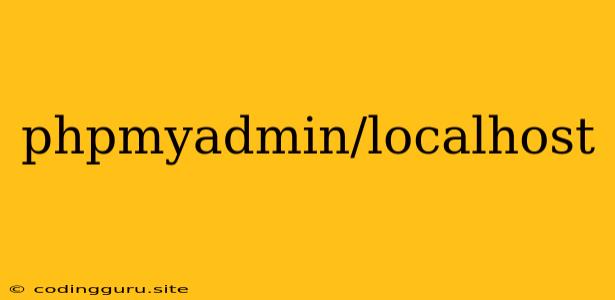Accessing phpMyAdmin: A Guide to Your Database
phpMyAdmin is a powerful tool used for managing MySQL databases. It offers a user-friendly web-based interface for tasks like creating, editing, and deleting databases, tables, and data. localhost is a term that refers to your local computer, which is where your MySQL server is typically running when you're working on a development environment.
How do I access phpMyAdmin?
The process of accessing phpMyAdmin depends on how it was set up. However, in most cases, you can access it through a web browser by typing the following address into the address bar:
- http://localhost/phpmyadmin
What if I encounter issues accessing phpMyAdmin?
If you're having trouble accessing phpMyAdmin, here are some troubleshooting steps:
1. Check if the MySQL server is running:
- For Windows: Open the Command Prompt and type
net start mysql. - For Linux: Open a terminal and type
sudo systemctl start mysql.
2. Verify the phpMyAdmin installation path:
- If you installed phpMyAdmin in a custom directory, replace
/phpmyadminin the URL with the correct path.
3. Ensure the correct port is being used:
- The default port for MySQL is 3306. If your server is using a different port, add it to the URL:
http://localhost:PORT/phpmyadmin.
4. Check your firewall:
- Make sure that port 3306 (or the port used by MySQL) is open in your firewall.
5. Review the configuration file:
- If phpMyAdmin was installed through a package, it may have a configuration file (e.g.,
config.inc.php). Check if it contains any settings that might be preventing access.
6. Verify your login credentials:
- If prompted for a username and password, ensure they are correct. You may need to create a user account for phpMyAdmin if one doesn't exist.
7. Look for error messages:
- If you encounter error messages, check the browser's developer console or the server logs for more information about the problem.
8. Consider a re-installation:
- In some cases, a fresh installation of phpMyAdmin may be necessary.
What are some essential features of phpMyAdmin?
1. Database Management:
- Create, modify, and delete databases.
- Import and export data in various formats (e.g., CSV, SQL).
2. Table Management:
- Create, modify, and delete tables.
- Define table structures with columns, data types, and constraints.
- Add, edit, and delete data in tables.
3. Query Execution:
- Write and execute SQL queries.
- View query results.
4. User Management:
- Create, modify, and delete user accounts.
- Grant and revoke user privileges.
5. Security:
- Configure password protection and access restrictions.
- Control user permissions to specific databases and tables.
Conclusion
phpMyAdmin is a powerful tool for managing your MySQL databases. By understanding how it works and following the steps outlined in this article, you can efficiently create, edit, and maintain your database structures and data.