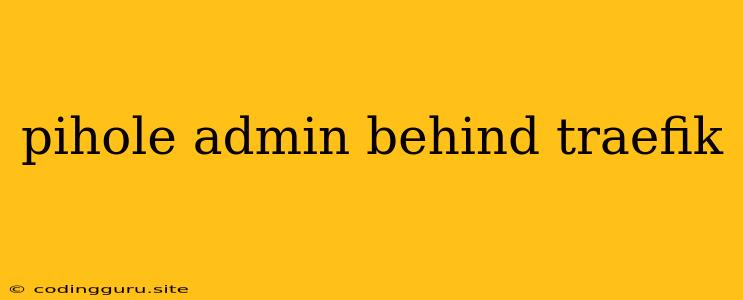Managing Your Pi-hole Admin Interface Through Traefik
Ever found yourself yearning for a more streamlined way to access your Pi-hole admin panel? Perhaps you're tired of remembering that long IP address or constantly dealing with port forwarding hassles. Fear not, fellow tech enthusiast, for Traefik, the powerful reverse proxy, is here to alleviate your woes!
Traefik, with its sleek and intuitive nature, offers a perfect solution for effortlessly accessing your Pi-hole admin interface, making your network management experience a breeze. Let's delve into the intricacies of this powerful duo and discover how to bridge the gap between these two exceptional tools.
Why Combine Pi-hole and Traefik?
Pi-hole, a renowned ad-blocking DNS server, empowers you to eliminate intrusive ads and enhance your browsing experience. But what if you could manage your Pi-hole with the same ease as accessing other services? This is where Traefik steps in.
Traefik acts as a central gateway, handling incoming traffic and routing it to the appropriate services, including your Pi-hole admin interface. By setting up Traefik as a reverse proxy for your Pi-hole, you gain numerous advantages:
- Simplified Access: No more grappling with complex IP addresses and port forwarding settings. Traefik automates the process, allowing you to access your Pi-hole admin interface with a simple, memorable URL.
- Centralized Management: Consolidate your server management with Traefik, providing a single dashboard to oversee your various services, including your Pi-hole.
- Enhanced Security: Traefik can add an extra layer of protection to your Pi-hole admin interface, shielding it from unwanted access.
- Scalability: As your network grows and you add more services, Traefik effortlessly scales to accommodate them, making it an ideal choice for both small and large installations.
Setting Up the Dynamic Duo: Pi-hole and Traefik
-
Pi-hole Installation:
- Make sure you have a properly functioning Pi-hole server set up. Refer to the official Pi-hole documentation for detailed instructions on installation and configuration.
-
Traefik Installation:
- Choose your preferred method for installing Traefik, whether it's using a containerized solution like Docker or a direct installation on your server.
-
Traefik Configuration:
- Configure Traefik to act as a reverse proxy for your Pi-hole admin interface. This involves creating a new Traefik rule that maps a specific URL (e.g.,
pihole.yourdomain.com) to the Pi-hole admin interface's IP address and port.
Here is a sample Traefik configuration file snippet:
http: routers: pihole-admin: rule: "Host(`pihole.yourdomain.com`)" entryPoints: - web service: pihole-admin services: pihole-admin: loadBalancer: servers: - url: "http://:8080" - Explanation:
- Replace
<Pi-hole_IP_Address>with the actual IP address of your Pi-hole server. - Modify
pihole.yourdomain.comto your desired domain name. - Ensure your domain name is properly configured to point to your Traefik server.
- Replace
- Configure Traefik to act as a reverse proxy for your Pi-hole admin interface. This involves creating a new Traefik rule that maps a specific URL (e.g.,
-
SSL/TLS Encryption:
- For heightened security, configure Traefik to use SSL/TLS encryption for your Pi-hole admin interface. This protects your sensitive network information during transmission.
Tips for Success
- Domain Name: Use a memorable and easily recognizable domain name for your Pi-hole admin interface.
- SSL Certificates: Secure your connection with a valid SSL certificate.
- Firewall Rules: Update your firewall to allow traffic to your Traefik server and your Pi-hole admin interface.
- Monitoring: Keep an eye on your Traefik logs for any potential issues or errors.
- Documentation: Refer to the official documentation for both Pi-hole and Traefik for detailed configuration guides and troubleshooting assistance.
Conclusion
By harnessing the power of Traefik as a reverse proxy for your Pi-hole admin interface, you unlock a world of convenience and enhanced security. With a streamlined access point and centralized management, your network monitoring experience becomes simpler, more efficient, and more secure. Embrace this dynamic duo and elevate your ad-blocking prowess to new heights!