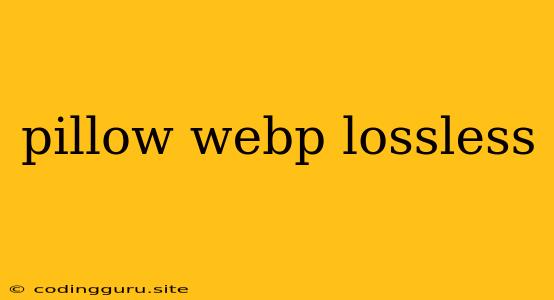Exploring the Pillow Library for Lossless WebP Image Compression
Have you ever needed to compress your images without sacrificing any quality? If so, you're likely familiar with the WebP image format. This format, developed by Google, offers superior compression rates compared to traditional formats like JPEG and PNG, often achieving smaller file sizes while maintaining the same level of visual fidelity. But what if you want to retain every detail, every pixel of your image, without any loss whatsoever? That's where lossless WebP comes into play.
Lossless WebP is a compression method that ensures no information is discarded during the compression process, guaranteeing that the decompressed image is identical to the original. This makes it perfect for situations where image quality is paramount, such as medical imaging, scientific data visualization, or preserving artwork.
The Pillow library, a powerful image processing library for Python, offers a robust solution for working with WebP images, including both lossy and lossless compression. Let's dive into how to leverage Pillow for lossless WebP compression and explore its benefits.
Why Choose Lossless WebP?
Before we delve into the technical aspects, let's understand the advantages of lossless WebP:
- Smaller File Sizes: Even in lossless mode, WebP generally achieves smaller file sizes compared to PNG, often reducing file size by 20% or more. This is crucial for web applications where efficient resource loading is essential for fast performance.
- Transparency Support: WebP natively supports transparency, which is a feature often lacking in other lossless formats. This makes it ideal for images with alpha channels or transparent backgrounds.
- Broad Browser Support: WebP is widely supported by modern browsers, ensuring that your images can be displayed correctly across various platforms.
Using Pillow for Lossless WebP Compression
Now let's explore how to perform lossless WebP compression using Pillow:
from PIL import Image
# Open the image
image = Image.open("your_image.png")
# Save the image as a lossless WebP file
image.save("your_image.webp", lossless=True)
This code snippet demonstrates the core process:
- Import the Pillow library:
from PIL import Image. - Open your image:
image = Image.open("your_image.png"). Replace "your_image.png" with the path to your image file. - Save the image as a lossless WebP file:
image.save("your_image.webp", lossless=True). This will create a new file named "your_image.webp" with the compressed data.
Exploring Further: Quality and Compression Level
While lossless WebP offers a guarantee of quality, there are a few additional parameters you can adjust to fine-tune the compression process.
-
qualityparameter: You can control the quality of the compressed image by adjusting thequalityparameter. While it might seem counterintuitive to use thequalityparameter with lossless compression, it can still influence the compression process. For example, a higher quality setting (closer to 100) might result in a slightly larger file size than a lower setting. The default value for thequalityparameter is 75, but you can experiment with values between 0 (lowest quality) and 100 (highest quality). -
methodparameter: Themethodparameter allows you to choose between different compression algorithms for WebP. While bothlosslessandmethod=6(default) usually achieve excellent compression, you might find that a different method performs better for specific images.
image.save("your_image.webp", lossless=True, quality=90) # Lossless with higher quality
image.save("your_image.webp", method=5) # Lossless with a different method
Considerations and Trade-offs
While lossless WebP offers significant advantages, it's important to be aware of a few considerations:
- Processing Time: Compressing images losslessly generally takes longer than lossy compression methods. This might be a factor to consider for high-volume image processing tasks.
- File Size: Even with lossless WebP, the compressed file might still be larger than a highly compressed lossy WebP image, especially for images with a lot of detail.
Conclusion
Lossless WebP compression using the Pillow library provides a powerful tool for preserving image quality while minimizing file size. Whether you're working with medical images, scientific data, or artistic creations, lossless WebP offers a superior alternative to traditional formats. By understanding the benefits, parameters, and considerations discussed above, you can effectively leverage the power of Pillow for high-quality, efficient image compression.