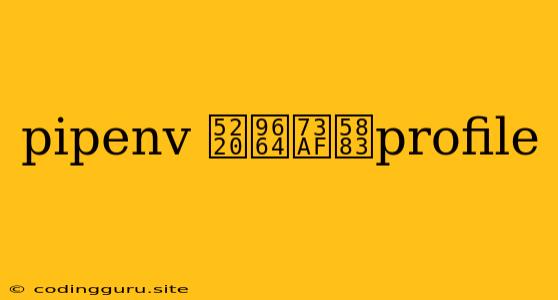How to Delete a Pipenv Environment Profile
Pipenv is a popular Python dependency management tool that creates virtual environments for your projects. These environments ensure that each project has its own set of dependencies and can run independently without conflicts. However, sometimes you might need to delete a Pipenv environment profile – perhaps you've finished working on a project, or you've accidentally created a duplicate environment.
This article will guide you on how to delete a Pipenv environment profile effectively and cleanly.
Understanding Pipenv Environment Profiles
Before we delve into deletion, let's clarify what Pipenv environment profiles are. Pipenv creates a dedicated directory for each project, and within that directory, a Pipfile and a Pipfile.lock file are generated. These files contain the project's dependency specifications and are key to creating a reproducible environment.
The environment itself is created when you run pipenv shell, which activates the virtual environment for your project.
Deleting a Pipenv Environment Profile: The Right Way
There are two primary methods for deleting a Pipenv environment profile:
1. Manually Deleting the Environment Directory:
This is the most direct approach, but it requires careful attention.
-
Locate the Environment Directory: The environment directory is usually located within your project directory. Look for a folder named
venvor similar (the name may vary depending on your Pipenv configuration). -
Back Up Important Files: Before deleting anything, ensure you've backed up any important files within the environment directory.
-
Delete the Directory: Once you're confident you don't need anything from this environment, simply delete the entire directory.
2. Using Pipenv's --rm Flag:
Pipenv provides a convenient command to remove environments directly.
-
Navigate to Your Project Directory: Open your terminal and navigate to the root directory of your project.
-
Use the
pipenv --rmCommand: Execute the following command in your terminal:
pipenv --rm
This command will remove the environment associated with your project's Pipfile and Pipfile.lock files.
Important Notes:
- Project-Specific Dependencies: Deleting an environment with the
--rmflag will remove all project-specific dependencies installed using Pipenv within that environment. - Global Dependencies: This will not remove globally installed packages. Global packages are installed outside of a Pipenv environment and are accessible across all your Python projects.
Additional Tips:
- Check for Conflicts: If you are unsure whether deleting an environment will affect other projects, carefully review the environment's
PipfileandPipfile.lockfiles to ensure there are no conflicting dependencies with other projects. - Consider Other Environments: Before deleting an environment, check if you have any other projects that might depend on it.
- Backup for Safety: It's always best to back up your entire project directory before deleting anything.
Conclusion
Deleting a Pipenv environment profile can be a straightforward process if done correctly. Remember to use the appropriate commands and carefully consider the potential impacts on your projects before proceeding. If in doubt, back up your work and consult the Pipenv documentation for further guidance.