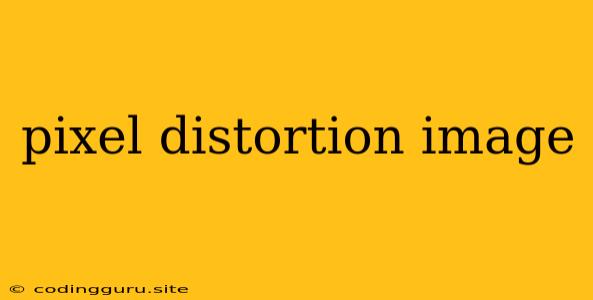What is Pixel Distortion in Images and How to Fix It?
Pixel distortion is a common problem that can affect the quality of your images, making them appear blurry, stretched, or otherwise visually unpleasant. This distortion can occur for various reasons, including:
Causes of Pixel Distortion:
- Compression: Saving an image in a compressed format like JPEG can introduce artifacts and pixel distortion, especially at high compression levels.
- Resizing: Enlarging an image beyond its original dimensions can lead to pixelation, a type of distortion where the image becomes blocky.
- Lens Distortion: Some lenses, especially wide-angle lenses, can introduce distortion in the image, making straight lines appear curved.
- Software Errors: Improper image editing software or settings can also lead to pixel distortion.
- Hardware Issues: Damaged or faulty cameras or monitors can also introduce distortion in images.
How to Identify Pixel Distortion:
- Blurriness: The image appears out of focus, lacking sharpness.
- Pixelation: The image exhibits a blocky, mosaic-like appearance, particularly noticeable in areas with fine detail.
- Stretching: The image appears elongated or compressed in specific areas, distorting the proportions.
- Geometric Distortion: Straight lines appear curved, particularly at the edges of the image.
Tips to Prevent and Fix Pixel Distortion:
1. Avoid Excessive Compression:
- Save in High-Quality Formats: Use lossless formats like PNG or TIFF for images that require high fidelity, especially when storing images for future editing or printing.
- Reduce Compression Levels: If you must save in JPEG format, use a lower compression level to minimize image quality degradation.
2. Resize Intelligently:
- Use Resampling Techniques: Utilize techniques like bicubic or Lanczos resampling in your image editing software to produce smoother results when resizing.
- Crop Instead of Stretching: If you need to reduce the image size, consider cropping to maintain the original resolution and avoid pixelation.
3. Correct Lens Distortion:
- Use Lens Correction Tools: Most image editing software includes tools for correcting lens distortion. Apply these tools to correct geometric inaccuracies.
- Choose the Right Lens: When taking photos, select lenses known for minimal distortion, especially for architectural or landscape shots.
4. Use Reliable Software and Hardware:
- Maintain Updated Software: Keep your image editing software updated to ensure you have the latest features and bug fixes.
- Check Hardware Functionality: Ensure your camera and monitor are functioning properly, as hardware issues can contribute to image distortion.
5. Use Image Enhancement Techniques:
- Sharpening: Apply sharpening techniques to enhance details and reduce blurriness.
- Noise Reduction: Use noise reduction tools to minimize graininess and artifacts that can distort images.
Examples of Pixel Distortion:
- JPEG Compression Artifacts: These appear as blocky patterns, particularly in areas with high contrast or fine detail.
- Pixelation from Resizing: This results in a loss of detail, particularly when enlarging an image significantly.
- Lens Distortion: Straight lines, such as those in buildings, might appear curved or bowed.
Solutions for Different Types of Distortion:
- JPEG Artifacts: Use a less compressed format, or apply noise reduction techniques to minimize the artifacts.
- Pixelation: Reduce the image size by cropping or use resampling techniques to maintain some detail.
- Lens Distortion: Use image editing software to correct lens distortion.
Conclusion:
Pixel distortion can significantly affect the quality and aesthetic appeal of your images. By understanding the causes and applying the right techniques, you can prevent and correct this issue. Maintaining high-quality image files, using appropriate software, and employing image enhancement tools can help you preserve the integrity of your images and achieve desired results.