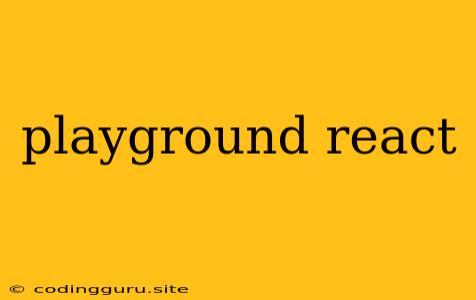Exploring the Playground: Your React Sandbox
The world of React development can feel like a vast, exciting landscape. But before diving into complex projects, it's essential to have a safe space to experiment and learn. That's where the React Playground comes in!
What is a React Playground?
A React Playground is an online environment that lets you write, run, and experiment with React code without the need for a local setup. Imagine it as a sandbox where you can play around with different React components, props, and states without fear of breaking anything on your computer.
Why use a React Playground?
- No Setup Required: Forget about installing Node.js, npm, and creating complex project files. Playgrounds are ready-to-go environments, allowing you to jump straight into coding.
- Instant Feedback: See the results of your code instantly! The playground renders your React components as you type, offering a real-time feedback loop that accelerates your learning.
- Experiment with New Concepts: Test out new React hooks, component libraries, and styling techniques without worrying about disrupting your existing projects.
- Share Your Work: Most playgrounds offer the ability to share your code snippets and demo links with others, making it easy to collaborate and get feedback.
Popular React Playground Options:
- CodeSandbox: A comprehensive online IDE with support for multiple frameworks, including React. It features project creation, collaborative editing, and seamless integration with various libraries.
- React Developer Tools: While primarily a browser extension, React Developer Tools also provide a mini-playground within the "Component" tab. This is a great option for quickly testing and experimenting with small snippets of React code.
- StackBlitz: Another popular option with a focus on rapid prototyping and seamless project deployment. StackBlitz offers a robust online editor with live code reloading and features for managing dependencies.
- Storybook: While not strictly a "playground" in the traditional sense, Storybook provides a powerful framework for building and documenting components. It can also be used to experiment with different versions and combinations of your components.
Tips for Using a React Playground:
- Start Simple: Begin with basic examples to get familiar with the playground interface. Explore how to create simple components, handle events, and manage state.
- Focus on Learning: Use the playground as a tool for exploration and learning new concepts. Don't be afraid to experiment and try out different approaches.
- Share and Get Feedback: Share your code snippets with friends, colleagues, or the wider React community. Get feedback, learn from others, and improve your understanding.
Example: Building a Simple Counter Component
Let's say you're learning about React hooks. Using a React Playground like CodeSandbox, you can quickly build a simple counter component:
import React, { useState } from "react";
function Counter() {
const [count, setCount] = useState(0);
const handleClick = () => {
setCount(count + 1);
};
return (
Count: {count}
);
}
export default Counter;
Conclusion:
React Playgrounds are invaluable tools for any React developer. They provide a safe and accessible environment to explore, learn, and experiment without the hassle of local setup. By embracing these playgrounds, you'll accelerate your React learning journey and confidently build amazing applications.