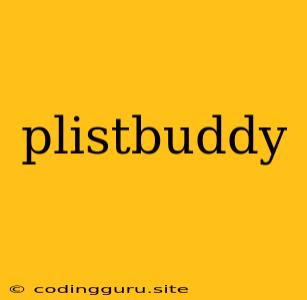PlistBuddy: Your Command-Line Friend for Property List Files
Have you ever encountered a situation where you needed to modify a property list file (.plist) without the need for complex graphical interfaces? This is where plistbuddy comes to the rescue. This powerful command-line tool is your ultimate companion for managing and manipulating property list files in a swift and efficient manner.
What is a Property List File?
Property list files, often referred to as .plist files, are essential components of macOS, iOS, and other Apple platforms. They are used to store structured data in a hierarchical format, similar to JSON or XML. This data can include various elements like strings, numbers, arrays, dictionaries, and more.
Why Use PlistBuddy?
PlistBuddy provides a convenient and versatile way to interact with .plist files directly from your terminal. Here are some compelling reasons to utilize plistbuddy:
- Flexibility: Edit, add, remove, and modify property values with precision.
- Automation: Script complex operations and automate repetitive tasks.
- Efficiency: Save time and streamline your workflow for managing property list data.
- Simplicity: Use a straightforward syntax to execute your desired modifications.
Getting Started with PlistBuddy
- Locate PlistBuddy:
plistbuddyis a built-in tool available on macOS. It's typically found in the/usr/bindirectory. - Accessing Help: To understand the available commands and options, use
plistbuddy -horplistbuddy --help.
Basic PlistBuddy Commands
Here's a breakdown of common plistbuddy commands and how to use them:
-
Viewing Property Values:
plistbuddy -c 'print :key' your_plist_file.plistThis command prints the value associated with the key "key" in your property list file.
-
Adding a New Property:
plistbuddy -c 'Add :newKey "newValue"' your_plist_file.plistThis command adds a new property named "newKey" with the value "newValue" to your property list.
-
Modifying a Property:
plistbuddy -c 'Set :existingKey "updatedValue"' your_plist_file.plistThis command updates the value of the existing property "existingKey" to "updatedValue".
-
Deleting a Property:
plistbuddy -c 'Delete :key' your_plist_file.plistThis command removes the property "key" from your property list.
Advanced PlistBuddy Techniques
PlistBuddy also offers a plethora of powerful features for more complex manipulations:
-
Accessing Nested Values: You can traverse nested dictionaries and arrays using the "dot notation". For example:
plistbuddy -c 'print :nestedDictionary.key' your_plist_file.plist -
Working with Arrays:
# Add a new element to an array: plistbuddy -c 'Add :arrayItem "newElement"' your_plist_file.plist # Remove an element from an array: plistbuddy -c 'Delete :arrayItem[2]' your_plist_file.plist -
Conditional Statements:
PlistBuddysupports conditional logic for more targeted modifications.plistbuddy -c 'if :key == "value" then Set :targetKey "newValue" end' your_plist_file.plist
Example Scenarios
Scenario 1: Modifying a User Preference
Let's say you want to adjust a user's preference stored in a .plist file:
# Update the "theme" preference to "dark":
plistbuddy -c 'Set :Preferences.Theme "dark"' your_plist_file.plist
Scenario 2: Adding a New Application Setting
Imagine you want to add a new setting for a specific application:
# Add a new setting named "autoUpdate" with a value of "true":
plistbuddy -c 'Add :Application.autoUpdate "true"' your_plist_file.plist
Tips and Best Practices
- Backup: Always create a backup of your
.plistfile before making significant modifications. - Testing: Test your commands thoroughly before applying them to real-world data.
- Explore Documentation: The
plistbuddydocumentation is an invaluable resource for understanding its full capabilities. - Use Scripting: For repetitive tasks, consider automating your
plistbuddycommands using a scripting language like Bash or Python.
Conclusion
PlistBuddy is an indispensable tool for developers and system administrators who work with property list files. Its command-line interface provides a powerful and efficient way to manage and manipulate .plist data without relying on graphical interfaces. Whether you need to make simple adjustments or execute complex modifications, plistbuddy offers the flexibility and control to accomplish your tasks.