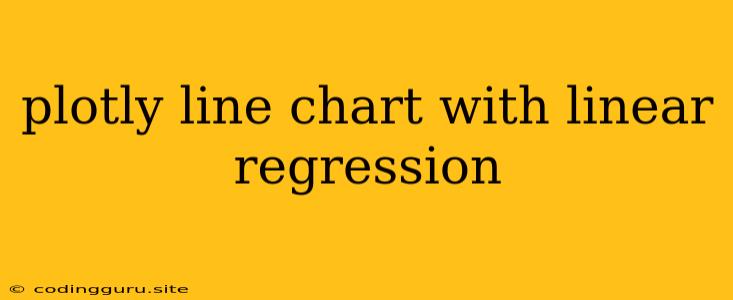Plotly Line Chart with Linear Regression: A Comprehensive Guide
In the realm of data visualization, creating informative and aesthetically pleasing charts is paramount. When it comes to showcasing trends and patterns within numerical data, line charts are often the go-to choice. But what if we could take it a step further and incorporate linear regression analysis directly into our line chart? This is where Plotly, a powerful and versatile charting library, comes into play.
This comprehensive guide will delve into the intricacies of creating a Plotly line chart with linear regression, empowering you to visualize data trends and gain deeper insights.
Why Use a Plotly Line Chart with Linear Regression?
A Plotly line chart with linear regression offers several compelling advantages:
- Visualizing Trends: Line charts excel at depicting data points over time or against another continuous variable. Linear regression adds an extra layer by fitting a straight line through the data, revealing the underlying linear relationship.
- Identifying Relationships: The regression line helps identify the strength and direction of the linear association between the variables. A steep slope indicates a strong positive or negative correlation, while a flat slope suggests a weak or no correlation.
- Making Predictions: Once the regression line is established, you can use it to make predictions about future data points based on the established relationship.
- Improving Data Understanding: Integrating linear regression into your line charts provides a more comprehensive and insightful view of the data, facilitating better decision-making.
Creating a Plotly Line Chart with Linear Regression
Let's break down the process of creating a Plotly line chart with linear regression:
-
Importing Libraries: Begin by importing the necessary libraries:
import plotly.graph_objects as go import numpy as np from sklearn.linear_model import LinearRegression -
Preparing Data: Load your data into variables. For this example, we'll use sample data:
x = np.array([1, 2, 3, 4, 5]) y = np.array([2, 4, 6, 8, 10]) -
Linear Regression: Create a linear regression model and fit it to the data:
model = LinearRegression() model.fit(x.reshape(-1, 1), y) -
Predictions: Generate predictions based on the fitted model:
y_pred = model.predict(x.reshape(-1, 1)) -
Plotly Line Chart: Create the Plotly line chart:
fig = go.Figure() fig.add_trace(go.Scatter(x=x, y=y, mode='markers', name='Data Points')) fig.add_trace(go.Scatter(x=x, y=y_pred, mode='lines', name='Regression Line')) fig.update_layout(title='Line Chart with Linear Regression', xaxis_title='X', yaxis_title='Y') fig.show()
Key Elements and Customization
-
Data Points: The
go.Scatter(x=x, y=y, mode='markers')trace represents the actual data points as markers on the chart. -
Regression Line: The
go.Scatter(x=x, y=y_pred, mode='lines')trace draws the linear regression line through the data. -
Layout Customization:
fig.update_layout()allows you to modify the chart's title, axis labels, and other visual elements.
Examples
Example 1: Sales Trends
Imagine you have sales data over several months. You can use a Plotly line chart with linear regression to visualize the overall sales trend and potentially make predictions about future sales.
Example 2: Stock Market Analysis
Linear regression can be applied to analyze stock price movements over time. By plotting the stock price history and fitting a regression line, you can assess the overall trend and identify potential support or resistance levels.
Conclusion
Combining the visual power of Plotly line charts with the analytical insights of linear regression empowers you to create informative and dynamic visualizations. Whether you're analyzing sales trends, stock market data, or any other numerical dataset, this approach provides a valuable tool for understanding data patterns and making informed decisions.