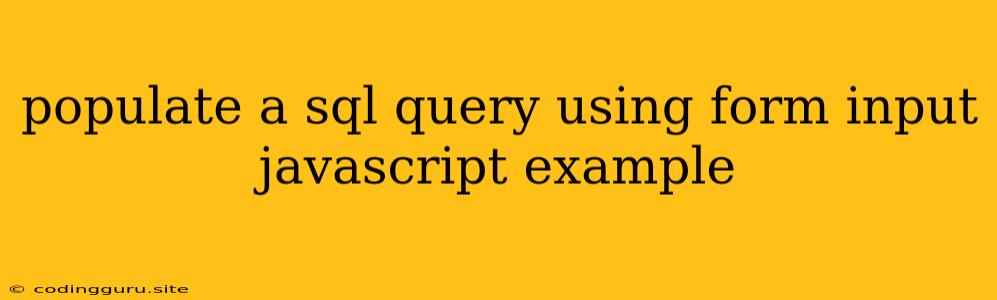How to Populate a SQL Query Using Form Input in JavaScript
Dynamically generating SQL queries based on user input from forms is a common task in web development. This process allows you to create flexible and interactive applications that can tailor database queries based on user preferences. In this article, we'll explore how to populate a SQL query using form input in JavaScript, providing a clear understanding of the techniques involved.
Understanding the Fundamentals
Before diving into the code, it's essential to understand the core concepts:
- Forms: HTML forms act as the interface for gathering user input. Each form element (text fields, dropdowns, checkboxes) represents a data point.
- JavaScript: JavaScript is the language that allows us to manipulate the form data and construct the SQL query.
- SQL (Structured Query Language): This language is used to interact with databases. We'll use JavaScript to generate SQL queries that can be executed on the server-side.
Building a Simple Example
Let's start with a straightforward example. Assume we have a form to search for customers by name:
Now, we'll use JavaScript to handle the form submission and construct the SQL query:
const customerSearchForm = document.getElementById('customerSearchForm');
customerSearchForm.addEventListener('submit', (event) => {
event.preventDefault(); // Prevent default form submission
const name = document.getElementById('name').value;
const sqlQuery = `SELECT * FROM customers WHERE name LIKE '%${name}%'`;
// Use the sqlQuery variable to send the query to your database
console.log(sqlQuery); // For demonstration, we'll print the query
});
Explanation:
- Event Listener: We attach an event listener to the form's
submitevent. - Prevent Default: We call
event.preventDefault()to prevent the browser from submitting the form in the traditional way. - Retrieve Input: We get the value entered in the "name" field.
- Construct SQL Query: We build the SQL query using template literals. The
LIKEoperator is used for partial name matching. - Send Query: This is where you'd connect to your database and execute the generated
sqlQuery. For this example, we simply log the query to the console.
Handling Multiple Input Fields
You can extend this approach to handle multiple form fields. For instance, let's add a "City" field to our search form:
In our JavaScript, we'll modify the query construction:
customerSearchForm.addEventListener('submit', (event) => {
event.preventDefault();
const name = document.getElementById('name').value;
const city = document.getElementById('city').value;
let sqlQuery = `SELECT * FROM customers WHERE 1=1`; // Start with a base condition
if (name) {
sqlQuery += ` AND name LIKE '%${name}%'`;
}
if (city) {
sqlQuery += ` AND city LIKE '%${city}%'`;
}
console.log(sqlQuery);
});
Explanation:
- Base Condition: We start the query with
WHERE 1=1. This ensures that the query always has a condition, even if no input is provided. - Conditional Logic: We add conditions based on whether the input fields have values. If the "name" field has a value, we add the
name LIKEclause. Similarly, we add thecity LIKEclause if the "city" field has a value.
Using Dropdown Menus (Select Elements)
Dropdown menus can be used to provide more structured options for filtering data. Let's modify our form to include a dropdown for selecting a customer's state:
In the JavaScript, we'll add a condition for the state selection:
customerSearchForm.addEventListener('submit', (event) => {
event.preventDefault();
const name = document.getElementById('name').value;
const city = document.getElementById('city').value;
const state = document.getElementById('state').value;
let sqlQuery = `SELECT * FROM customers WHERE 1=1`;
if (name) {
sqlQuery += ` AND name LIKE '%${name}%'`;
}
if (city) {
sqlQuery += ` AND city LIKE '%${city}%'`;
}
if (state) {
sqlQuery += ` AND state = '${state}'`; // Use '=' for exact match
}
console.log(sqlQuery);
});
Explanation:
- Retrieve Value: We obtain the selected value from the dropdown using
document.getElementById('state').value. - State Condition: The condition for the state is
state = '${state}'. We use=for an exact match, since the dropdown provides specific values.
Handling Checkboxes
Checkboxes allow users to select multiple options. We'll add checkboxes for customer types:
Modify the JavaScript to handle multiple checkbox selections:
customerSearchForm.addEventListener('submit', (event) => {
event.preventDefault();
// ... other input retrieval ...
const types = document.querySelectorAll('input[name="type"]:checked'); // Get checked checkboxes
let typeConditions = []; // Array to store type conditions
types.forEach((checkbox) => {
typeConditions.push(`type = '${checkbox.value}'`);
});
let sqlQuery = `SELECT * FROM customers WHERE 1=1`;
// ... other conditions ...
if (typeConditions.length > 0) {
sqlQuery += ` AND ( ${typeConditions.join(' OR ')} )`;
}
console.log(sqlQuery);
});
Explanation:
- Get Checked Checkboxes: We use
document.querySelectorAll('input[name="type"]:checked')to select all checkboxes with the name "type" that are checked. - Build Type Conditions: We iterate through the checked checkboxes and build an array of type conditions, for example,
type = 'retail'. - Apply Type Conditions: If the
typeConditionsarray has elements, we add them to the query usingAND ( ... OR ... ). This ensures that the query searches for customers matching any of the selected types.
Security Considerations
It's crucial to sanitize user input before incorporating it into SQL queries. This prevents SQL injection vulnerabilities, where malicious code could be injected and potentially harm your database.
Example using parameterized queries:
// Assuming you are using a database library (e.g., Node.js with pg)
const { Pool } = require('pg');
const pool = new Pool({
user: 'your_db_user',
host: 'your_db_host',
database: 'your_db_name',
password: 'your_db_password',
port: 5432, // Default postgres port
});
customerSearchForm.addEventListener('submit', async (event) => {
event.preventDefault();
const name = document.getElementById('name').value;
const city = document.getElementById('city').value;
const state = document.getElementById('state').value;
const types = document.querySelectorAll('input[name="type"]:checked');
try {
const client = await pool.connect();
const query = {
text: 'SELECT * FROM customers WHERE 1=1 $1 $2 $3 $4', // Placeholder for values
values: [
name ? `AND name LIKE '%${name}%'` : '', // Conditional values
city ? `AND city LIKE '%${city}%'` : '',
state ? `AND state = '${state}'` : '',
types.length > 0 ? `AND type IN (${types.map((t) => `'${t.value}'`).join(',')})` : '', // Combine type conditions with IN clause
],
};
const result = await client.query(query);
console.log(result.rows);
client.release();
} catch (err) {
console.error('Error executing query:', err);
}
});
Explanation:
- Placeholder Values: We use placeholders (
$1,$2, etc.) in the SQL query to represent values. - Parameter Array: We create an array of values to be substituted into the placeholders. The values are conditionally added based on the form input.
- Database Library: We use a database library like
pg(for PostgreSQL) to execute the query safely. - Sanitized Input: The database library takes care of sanitizing the input before executing the query, preventing SQL injection.
Conclusion
Populating SQL queries using form input in JavaScript enables you to create dynamic and interactive web applications that interact with databases based on user choices. By understanding the fundamentals of forms, JavaScript, and SQL, you can craft robust and secure solutions that streamline your data retrieval processes. Always prioritize security by using parameterized queries or equivalent techniques to prevent SQL injection vulnerabilities. Remember to test your code thoroughly and follow best practices for a reliable and efficient user experience.