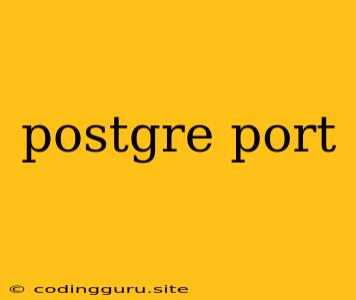Understanding and Managing PostgreSQL Port: A Comprehensive Guide
PostgreSQL, a robust and powerful open-source relational database system, is known for its reliability and versatility. It plays a vital role in numerous applications, storing and managing data for websites, mobile apps, and other software systems. While you might be familiar with the core functionalities of PostgreSQL, understanding the postgre port is crucial for ensuring seamless database operations and securing your system.
What is a PostgreSQL Port?
A postgre port serves as the communication gateway between your application and the PostgreSQL database server. It's like a virtual door that allows your application to send requests to the database and receive responses. This port is defined numerically and typically uses a specific port number, usually 5432.
Why Is the PostgreSQL Port Important?
-
Access and Communication: The postgre port acts as the bridge between your application and the database server. Without the proper port configuration, your application won't be able to connect and access the stored data.
-
Security: A well-defined postgre port strengthens your database security. By limiting access to the database through a specific port, you can prevent unauthorized connections and data breaches.
-
Performance: Choosing an optimal port configuration can positively impact database performance. Avoiding conflicts with other applications or services running on your system can enhance communication speed and efficiency.
Finding Your PostgreSQL Port
-
Check Your Configuration File: The easiest way to find your postgre port is by checking the PostgreSQL configuration file (
postgresql.conf) typically located in/etc/postgresql/<version>/main/postgresql.conf(for Linux/macOS). Look for theportparameter within the configuration file. -
Command Line Tools: You can use command-line tools like
psornetstatto identify the port being used by the PostgreSQL process. For example, on a Linux system, you can use:
ps aux | grep postgres | grep -i port
This command will search for running PostgreSQL processes and display their port numbers.
Managing Your PostgreSQL Port
-
Change the Port Number: In certain scenarios, you might need to change the default postgre port for security or conflict resolution. This can be done by modifying the
portparameter in yourpostgresql.conffile. Remember to restart your PostgreSQL service after making the changes. -
Firewall Rules: Configure your firewall to allow connections to your PostgreSQL server through the chosen port. This ensures that the database is accessible to authorized applications while preventing unauthorized connections.
-
Network Security: Implement additional security measures, like using strong passwords, enabling SSL/TLS encryption, and setting up role-based access control (RBAC) to further secure your PostgreSQL database.
Examples and Scenarios
-
Default Port Conflicts: You might encounter situations where the default postgre port (5432) conflicts with another application or service running on your system. Changing the port number in the
postgresql.conffile resolves this conflict. -
Security Concerns: To minimize the risk of unauthorized access, you can consider changing the default postgre port to a less common number. This makes it harder for attackers to guess the port and attempt to connect.
-
Multiple PostgreSQL Instances: If you have multiple PostgreSQL instances running on the same system, you can use different port numbers for each instance to distinguish and manage them individually.
Conclusion
Understanding the postgre port is crucial for managing and securing your PostgreSQL database. By knowing how to find, manage, and optimize the port, you ensure smooth communication between your applications and the database. Furthermore, by implementing appropriate security measures, you protect your valuable data from unauthorized access and potential threats.