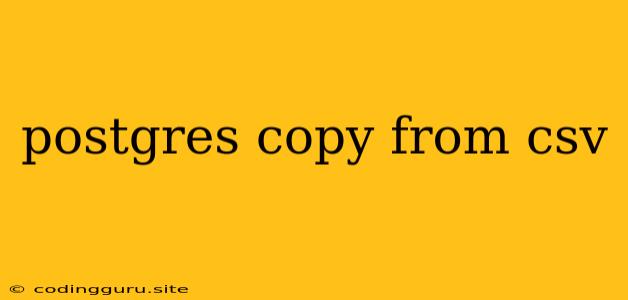Importing Data into PostgreSQL Using COPY FROM and CSV Files
PostgreSQL is a powerful and popular relational database system known for its reliability, flexibility, and robust feature set. One of the most common ways to import data into PostgreSQL is by using the COPY command with CSV files. This approach offers a highly efficient way to load large datasets without the need for complex scripting or external tools.
Why Use COPY FROM with CSV?
- Efficiency: The
COPYcommand is optimized for bulk data transfer, making it significantly faster than using INSERT statements for large datasets. - Simplicity: The syntax for
COPY FROMis straightforward, making it easy to implement. - Flexibility: CSV files are a widely-used and universally understood data format, making it easy to work with data from various sources.
Let's Dive into the Details
1. CSV File Preparation
- Ensure Proper Formatting: Your CSV file should have a clear structure with data separated by a delimiter (typically a comma, but can be customized). Use a consistent delimiter throughout the file.
- Header Row: While not strictly required, a header row with column names is generally recommended for better data clarity.
- Encoding: The character encoding of your CSV file should match the database encoding to avoid data corruption.
2. Understanding the COPY Command
The core syntax of the COPY command with CSV files is:
COPY table_name (column1, column2, ...)
FROM 'path/to/csv_file.csv'
WITH (FORMAT CSV, DELIMITER ',', HEADER);
Explanation:
COPY table_name: Specifies the target table where you want to import data.FROM 'path/to/csv_file.csv': Specifies the full path to your CSV file. Make sure the path is accessible to the PostgreSQL server.WITH (FORMAT CSV, DELIMITER ',', HEADER):FORMAT CSV: Indicates that the data is in CSV format.DELIMITER ',': Specifies the delimiter used in the CSV file. Adjust this if your file uses a different delimiter (e.g., ';', '|', or '\t').HEADER: Tells PostgreSQL to interpret the first row of the CSV file as column names. If your file doesn't have a header row, omit this option.
Example
Let's say we have a CSV file called products.csv with the following contents:
product_id,product_name,price
1,Laptop,1200
2,Mouse,25
3,Keyboard,75
We can import this data into a table named products using the COPY command:
COPY products (product_id, product_name, price)
FROM '/path/to/products.csv'
WITH (FORMAT CSV, DELIMITER ',', HEADER);
3. Important Considerations
- Data Type Matching: Make sure the data types of the columns in your CSV file match the corresponding data types of the columns in your PostgreSQL table. PostgreSQL will try to infer data types, but explicit type conversion is often necessary for accurate data import.
- Quotes: If your CSV file contains values with commas or other special characters, these values may need to be enclosed in quotes.
- Permissions: Ensure the PostgreSQL user has the necessary permissions to access the CSV file and write to the target table.
- Data Integrity: Always verify the imported data after using
COPYto ensure the data integrity and correctness.
4. Dealing with Errors
If your COPY command encounters errors, you'll need to troubleshoot the issue. Common error scenarios include:
- File Not Found: Check the path to the CSV file and ensure it's correct and accessible to the PostgreSQL server.
- Data Type Mismatches: Examine the data types in your CSV file and PostgreSQL table, making necessary corrections.
- Encoding Problems: Verify the character encoding of the CSV file and the PostgreSQL database.
5. Alternative Methods
While COPY FROM is the most efficient method for bulk CSV imports, other alternatives exist:
psql(PostgreSQL's Interactive Shell): You can import data directly using the\copycommand withinpsql.COPY FROM STDIN: This option allows you to import data from standard input, which can be useful when the data is generated dynamically.- External Tools: Tools like pgAdmin, pgloader, or SQL*Loader can provide GUI interfaces or more advanced features for data import.
Conclusion
The COPY command provides a simple and efficient way to import data from CSV files into PostgreSQL. Understanding the basic syntax, CSV file preparation, and potential error scenarios will ensure a smooth and successful data import process. By following these steps, you can confidently load your data into your PostgreSQL database and start utilizing its powerful capabilities.