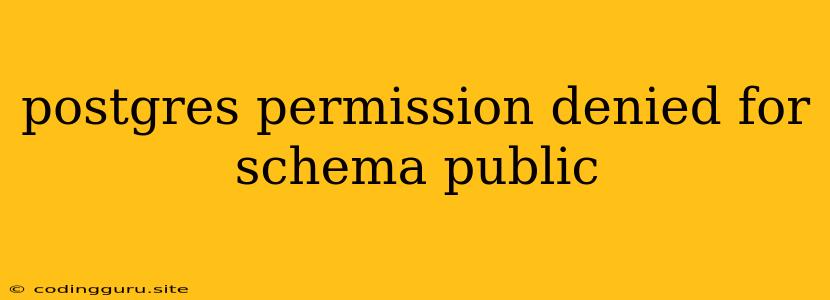Facing the "postgres permission denied for schema public" Error? Let's Find a Solution!
Encountering the dreaded "postgres permission denied for schema public" error can be frustrating, especially when you're eager to work with your PostgreSQL database. This error usually pops up when you're trying to access tables or perform actions within the "public" schema, but your user account doesn't have the necessary privileges. Don't worry, it's a common issue with a straightforward solution!
Understanding the Problem
To dive into the solution, let's first grasp what's going on. In PostgreSQL, schemas are containers for database objects like tables, functions, and views. The "public" schema is a default one that's accessible to all users by default. However, certain actions within the schema might require explicit permissions.
Think of it like a house with different rooms. You might have access to enter the house, but specific rooms might require a key or permission from the owner. The "public" schema is your house, and certain tables within it are like rooms needing permission.
Identifying the Root Cause
Now, why are you getting this error? There are a few possible scenarios:
1. Incorrect Username or Password: The most straightforward reason is that you're entering the wrong username or password. Double-check your credentials!
2. Insufficient Privileges: Your user account might not have the required permissions to access the "public" schema or specific objects within it.
3. Database Security Settings: Your database administrator may have configured strict security settings that prevent your user account from accessing the "public" schema.
4. Schema Ownership: While less common, you might be trying to access objects owned by a different user or role within the "public" schema.
Troubleshooting Steps
Let's tackle this error with a series of troubleshooting steps:
1. Verify Username and Password:
- Carefully double-check your username and password. Typos happen!
- Test your credentials by logging in to the PostgreSQL database using a tool like
psqlor your preferred database management software.
2. Grant Permissions:
-
Connect as the Database Superuser: Log in to PostgreSQL using the
postgresuser. -
Identify the User: Determine the name of the user encountering the error.
-
Grant Privileges: Execute a SQL command like this to grant necessary privileges:
GRANT ALL ON SCHEMA public TO your_username;Replace
your_usernamewith the actual username you're using.
3. Review Security Settings:
- If you're unable to grant permissions directly, consult your database administrator to understand the security settings and seek permission to access the "public" schema.
4. Check Object Ownership:
- Use the
SELECT * FROM pg_tables WHERE schemaname = 'public'; command to list all tables in the "public" schema. - Verify the ownership of the table you're trying to access. If it's owned by a different user, you might need to contact the owner for permission.
Example Scenario
Let's say you're a developer working on a project using PostgreSQL. You're trying to create a new table in the "public" schema, but you get the "postgres permission denied for schema public" error.
You've already checked your username and password. Now, you need to grant yourself the necessary permissions:
-
Log in as
postgres:psql -U postgres -
Grant permissions to your user:
GRANT ALL ON SCHEMA public TO your_username; -
Exit the
psqlsession:\q
You can now try creating the table again.
Conclusion
The "postgres permission denied for schema public" error is a common issue that can be resolved by granting the necessary permissions to your user account. Remember to verify your credentials, understand the privileges required for your actions, and work closely with your database administrator if needed. By following these steps, you'll be back on track with your PostgreSQL database endeavors!