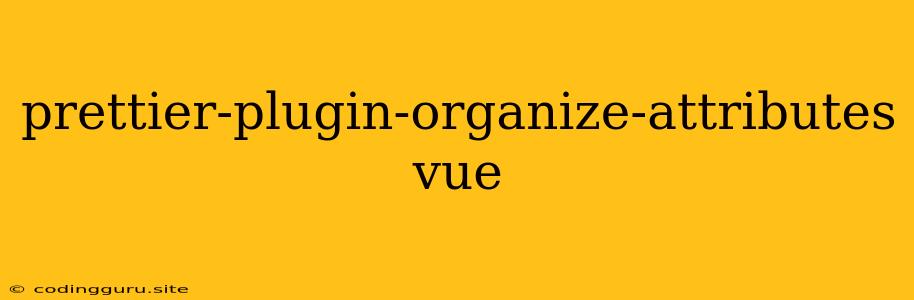Keeping Your Vue Components Organized: An Introduction to prettier-plugin-organize-attributes
Vue.js is a popular JavaScript framework that provides a powerful and flexible way to build user interfaces. One of the key benefits of Vue is its component-based architecture, which promotes code reusability and maintainability. However, as your Vue projects grow in complexity, it can be challenging to ensure that your components are well-organized and easy to understand. This is where prettier-plugin-organize-attributes comes in.
What is prettier-plugin-organize-attributes?
prettier-plugin-organize-attributes is a powerful plugin for the popular code formatter Prettier. It allows you to automatically organize the attributes of your Vue components, making them more readable and consistent.
Why is attribute organization important?
Imagine having a Vue component with a large number of attributes scattered across multiple lines, with no clear structure or order. This can make it difficult to:
- Quickly find the attributes you need
- Understand the relationships between different attributes
- Maintain consistency across your codebase
How prettier-plugin-organize-attributes Can Help
prettier-plugin-organize-attributes addresses these challenges by providing a set of rules to automatically organize your Vue component attributes. By default, the plugin sorts attributes in the following order:
- v-model and v-bind: Attributes that are used to bind data to the component.
- v-on: Attributes that handle events.
- Other attributes: All remaining attributes, including classes, styles, and custom attributes.
Within each category, attributes are further sorted alphabetically.
Setting up prettier-plugin-organize-attributes
-
Install the plugin:
npm install prettier-plugin-organize-attributes --save-dev -
Configure Prettier:
You need to add the plugin to your Prettier configuration file (usually
.prettierrcor.prettierrc.js):{ "plugins": ["prettier-plugin-organize-attributes"] } -
Customize the plugin (optional):
The plugin provides several options that you can customize to tailor its behavior to your needs. For example, you can control:
- The sorting order of attributes: You can define a custom order by providing a list of attribute types.
- Whether to group attributes into sections: You can enable or disable grouping attributes by type.
- Whether to sort attributes within each section: You can enable or disable sorting within each section.
Example: Before and After
Before:
After:
As you can see, the prettier-plugin-organize-attributes plugin automatically sorts the attributes based on their type and alphabetically within each category, making the code more readable and consistent.
Benefits of Using prettier-plugin-organize-attributes
- Improved Code Readability: Organized attributes make it easier to understand the structure and functionality of your Vue components.
- Increased Consistency: The plugin ensures that your code follows a consistent style, reducing the risk of errors and making it easier to maintain your project.
- Reduced Cognitive Load: By automatically organizing attributes, the plugin frees up your mental resources so you can focus on writing code.
- Enhanced Collaboration: A consistent code style makes it easier for developers to work together on the same project, regardless of their individual preferences.
Conclusion
prettier-plugin-organize-attributes is a valuable tool for any Vue.js developer who wants to write clean, organized, and maintainable code. By automatically organizing component attributes, this plugin helps improve code readability, consistency, and collaboration within your project.