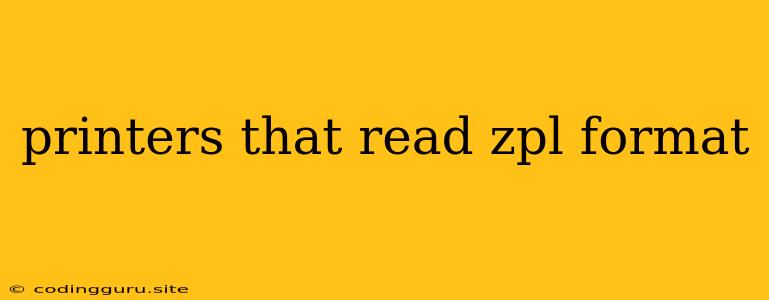Printers That Read ZPL Format: A Comprehensive Guide
When it comes to printing labels, the Zebra Programming Language (ZPL) is a widely-used standard. But not all printers can understand this language. So, how do you identify printers that read ZPL format? Let's dive into the specifics.
What is ZPL?
ZPL stands for Zebra Programming Language. It's a powerful command language developed by Zebra Technologies to control label printing. ZPL commands dictate everything from the label size and orientation to the font, barcode type, and graphic elements.
Why Use ZPL?
ZPL offers several advantages:
- Flexibility: ZPL allows for highly customized labels. You can easily change fonts, barcodes, and even add images to your labels.
- Efficiency: ZPL commands are concise and easy to understand, making it efficient to create and modify label designs.
- Scalability: ZPL works across a range of Zebra printers, ensuring consistency in your printing regardless of the model you choose.
How to Identify Printers That Read ZPL Format
Here's a breakdown of how to find printers that read ZPL format:
-
Check the Printer Specifications: The most reliable way is to consult the printer's specifications. Look for the "Programming Language" section, which should clearly state whether it supports ZPL.
-
Look for "ZPL" in the Name: Many printers with ZPL support have the term "ZPL" or "Zebra Programming Language" included in their model names.
-
Manufacturer Website: Visit the manufacturer's website. You can often find detailed specifications and compatibility information for each printer model.
-
Contact the Manufacturer: If you're still unsure, contact the printer manufacturer directly. Their technical support team can help you identify the right printer for your ZPL needs.
Tips for Choosing the Right ZPL Printer
- Label Size and Material: Consider the size, shape, and material of the labels you need to print. Some printers are better suited for specific label types.
- Printing Resolution: The resolution of the printer determines the clarity of the printed labels. Higher resolution provides sharper text and graphics.
- Connectivity Options: Think about how you'll connect the printer to your computer or network. Most printers support USB, Ethernet, or wireless connectivity.
- Print Speed: Depending on your printing volume, you may need a printer with a faster print speed.
Example of a ZPL Command
^XA
^FO20,20^A0N,20,20^FDHello, World!^FS
^XZ
This simple ZPL command prints the text "Hello, World!" at a specific location on the label. ZPL commands are structured and easy to understand, enabling you to create complex label designs.
Conclusion
Choosing the right printers that read ZPL format is crucial for maximizing label printing efficiency and customization. By carefully researching the printer specifications, checking for ZPL compatibility, and considering your specific printing needs, you can find the ideal printer to meet your labeling requirements.