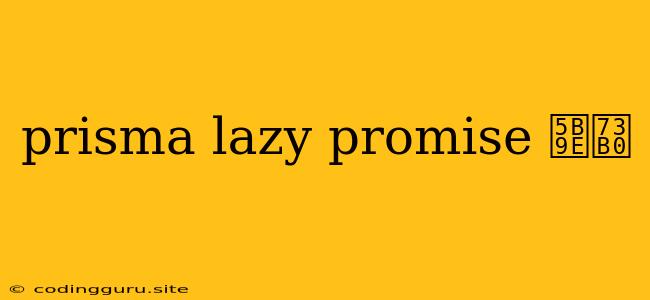Prisma Lazy Promises Explained: A Deep Dive into Enhanced Efficiency
In the world of modern web development, data fetching plays a crucial role in delivering a seamless user experience. Prisma, with its powerful ORM capabilities, simplifies database interactions. However, when dealing with complex queries or large datasets, optimizing performance becomes paramount. Lazy promises offer a compelling solution, allowing you to defer execution and improve efficiency. Let's dive into the concept of lazy promises within the context of Prisma and explore how to leverage them to enhance your applications.
What are Lazy Promises?
Imagine a scenario where your application needs to fetch data from a database. A typical approach might involve executing the query immediately, fetching all the data and then processing it. This can lead to unnecessary overhead, especially if you only require a subset of the data or if the processing logic requires the data in a specific order.
Lazy promises address this problem by deferring the execution of the query until it is absolutely necessary. Essentially, they represent a promise to fetch the data at a later point, allowing you to optimize data retrieval and processing.
Implementing Lazy Promises with Prisma
Let's illustrate how you can implement lazy promises with Prisma. Consider an example where you have a model called Product in your database. You want to retrieve a list of all products, but you only need the names and prices for display on your webpage.
import { PrismaClient } from '@prisma/client';
const prisma = new PrismaClient();
async function getProducts() {
// This creates a lazy promise that doesn't fetch the data immediately
const products = prisma.product.findMany({
select: {
name: true,
price: true
}
});
// ... some other logic that might require additional time
// Fetch the data only when needed
const productData = await products;
// Process the data
productData.forEach(product => {
// ...
});
}
In this example:
prisma.product.findManycreates a lazy promise. Notice theselectfield, which specifies that we only want to fetchnameandpriceattributes.- The
await productsline triggers the data fetching. You can delay this step until you're ready to use the data.
Advantages of Lazy Promises
- Reduced Query Overhead: You only fetch the required data when needed, minimizing unnecessary database calls.
- Improved Performance: Deferring execution can significantly improve your application's responsiveness, especially when handling large datasets or complex queries.
- Flexible Processing: Lazy promises enable you to process data in a more controlled and efficient manner, allowing you to perform operations on specific parts of the data as needed.
Real-World Examples
- Pagination: When displaying a large list of items, you can use lazy promises to fetch only the current page of data. This improves loading times and reduces server load.
- Search Functionality: You can fetch relevant data only after a user performs a search query, preventing unnecessary database calls.
- Dynamic Rendering: You can use lazy promises to fetch data for a specific component only when it's visible on the screen.
Conclusion
Lazy promises offer a powerful way to optimize data fetching with Prisma, reducing overhead and enhancing performance. By deferring execution, you can control the data fetching process and improve the overall efficiency of your application. Consider using lazy promises in situations where you need to minimize query overhead, streamline data processing, or enhance the user experience.