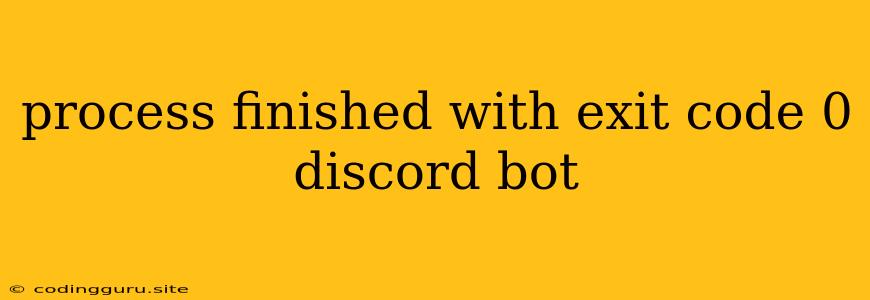Understanding "Process finished with exit code 0" in Discord Bot Development
You're working on a Discord bot, you run your code, and you see the message "Process finished with exit code 0." This might seem confusing, especially if your bot isn't behaving as expected. Let's break down what this message means and how to troubleshoot any issues.
What Does "Process finished with exit code 0" Mean?
In the world of programming, an exit code is a number that signals the outcome of a program's execution. "Process finished with exit code 0" indicates that your program completed successfully. It ran without encountering any errors that caused it to crash or terminate abnormally.
Why is My Bot Not Working if the Process is Successful?
Here's the catch: While a "successful exit" means your program ran without crashing, it doesn't necessarily mean your Discord bot is functioning correctly. There are several potential reasons why your bot might not be doing what you expect despite the "exit code 0" message:
- Logical Errors: Your code might contain logical errors. This means that the instructions you've provided are valid, but they don't achieve the desired outcome. Imagine asking your bot to send a message, but you accidentally typed the wrong channel ID. The bot will still run, but the message won't go where you intended.
- Missing Dependencies: Your bot might be missing essential libraries or modules that are necessary for specific functionalities. For example, if you're trying to use a music player feature, you might need to install the
discord.py-musiclibrary. - Incorrect API Usage: If you're interacting with the Discord API directly, you might be using the wrong endpoints, parameters, or methods. Review your code carefully to ensure you're making the correct requests.
- Discord API Limits: Discord has rate limits to prevent spam and abuse. If your bot sends messages too frequently or makes too many requests, it might be temporarily blocked or encounter errors.
- Network Issues: Sometimes, network connectivity problems can interfere with your bot's communication with the Discord API.
Troubleshooting Strategies
Here are some steps to take when you see "Process finished with exit code 0" but your bot isn't working as expected:
- Review Your Code Carefully: This is the most important step. Double-check your logic, variable names, and API calls. Look for potential errors like typos, incorrect data types, and missing code blocks.
- Check Console Output: Your bot might be printing messages to the console that offer clues about its behavior. Examine the console output for error messages, warnings, or unexpected values.
- Use a Debugger: If you're using a code editor with a debugger, use it to step through your code line by line and see the values of variables at each step. This can help identify where problems are occurring.
- Test Individually: If your bot has multiple functionalities, isolate each one and test it independently. This can help pinpoint the source of the issue.
- Verify Discord API Credentials: Make sure your bot's token is valid and correctly entered in your code. A mistake here will prevent the bot from connecting to Discord.
- Monitor Discord's Developer Portal: Check the Discord Developer Portal for any outages, changes to the API, or rate limit issues.
- Consult Documentation: Refer to the Discord API documentation for specific information about the endpoints, methods, and parameters you're using.
Example of a Common Error
import discord
client = discord.Client()
@client.event
async def on_ready():
print(f'We have logged in as {client.user}')
@client.event
async def on_message(message):
if message.content.startswith('$hello'):
await message.channel.send('Hello, world!')
client.run('YOUR_BOT_TOKEN')
Scenario: This bot is designed to respond with "Hello, world!" when someone types "$hello" in a chat. However, it might still show "Process finished with exit code 0" if you forget to replace "YOUR_BOT_TOKEN" with your bot's actual token.
Key Takeaways
- "Process finished with exit code 0" means your bot code ran successfully without crashing.
- However, this doesn't guarantee that your bot is working correctly.
- Carefully review your code, check console output, and utilize debugging tools to identify the source of any issues.
- Make sure you have the correct bot token and are using the Discord API correctly.
- Check for any errors, warnings, or unexpected behavior in the console output.
Remember: Discord bot development involves troubleshooting and debugging. By understanding how to interpret "exit code 0" and using these debugging strategies, you'll be able to build robust and reliable Discord bots.