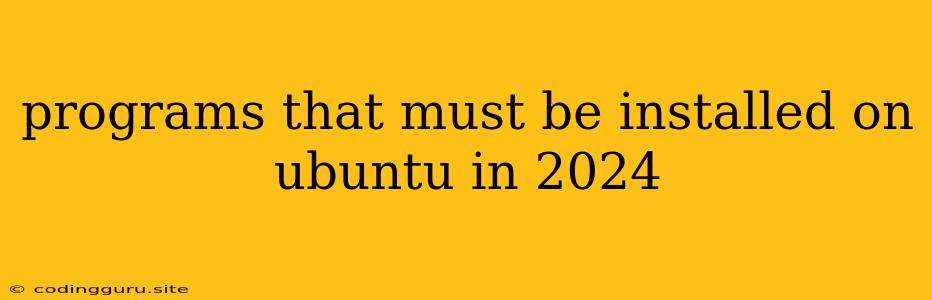Essential Programs for Your Ubuntu System in 2024
Ubuntu, a popular and versatile Linux distribution, offers a vast ecosystem of software to meet diverse user needs. As we navigate through 2024, some programs stand out as crucial for enhancing productivity, security, and overall user experience on Ubuntu. This article will delve into a selection of essential programs that should be installed on your Ubuntu system this year.
1. Essential System Utilities:
- apt (Advanced Packaging Tool): This package manager is the backbone of Ubuntu's software management system. It allows you to install, update, remove, and manage software packages with ease.
- dpkg (Debian Package): While apt is the user-facing tool, dpkg is the underlying package manager that actually handles the installation and removal of packages.
- update-manager: This utility ensures your system is up-to-date by automatically downloading and installing security patches and software updates.
- synaptic: A graphical package manager that provides a user-friendly interface for managing packages. It's a great alternative to the command-line apt tool.
2. Development Tools:
- gcc (GNU Compiler Collection): A suite of compilers for various programming languages, including C, C++, and Fortran. It's essential for software development on any Linux system.
- g++ (GNU C++ Compiler): A specialized compiler for the C++ programming language.
- make: A build automation tool that automates the compilation and linking process for software projects.
- git: A distributed version control system widely used for collaborative software development. It allows you to track changes in your code and collaborate with others effectively.
- vim (Vi Improved): A powerful and highly customizable text editor that's commonly used by developers and system administrators.
3. Productivity Tools:
- LibreOffice: A comprehensive open-source office suite that provides alternatives to Microsoft Office products. It includes word processing, spreadsheet, presentation, and database applications.
- GIMP (GNU Image Manipulation Program): A powerful image editor and a free alternative to Adobe Photoshop. It offers a wide range of tools for manipulating images and creating graphics.
- VLC Media Player: A versatile media player that supports a wide variety of audio and video formats. It's known for its reliability and ease of use.
- Firefox: A fast and secure web browser that offers a customizable user experience. It's a popular choice for Ubuntu users.
- Thunderbird: A reliable and feature-rich email client that allows you to manage your emails effectively. It's a good alternative to web-based email services.
4. Security Tools:
- ufw (Uncomplicated Firewall): A simple yet effective firewall that protects your system from unauthorized access. It's a must-have for any computer connected to the internet.
- fail2ban: A security tool that automatically blocks IP addresses that engage in suspicious activity, such as brute-force login attempts.
- clamav: An open-source antivirus engine that provides on-demand and scheduled scanning for malware.
5. Additional Useful Programs:
- Spotify: A popular music streaming service that offers a vast library of songs.
- Discord: A popular communication platform for gamers and communities.
- Steam: A digital distribution platform for video games.
- VirtualBox: A virtualization software that allows you to run other operating systems, such as Windows, within your Ubuntu system.
Installing Programs on Ubuntu:
Installing programs on Ubuntu is straightforward thanks to the apt package manager. To install a program, open a terminal window and type the following command:
sudo apt install
Replace <package_name> with the name of the program you want to install. For example, to install the VLC media player, you would use the following command:
sudo apt install vlc
Tips for Choosing the Right Programs:
- Consider your needs: Think about what you use your computer for most often. This will help you prioritize which programs are most important for you.
- Research alternatives: There are often multiple programs available for the same purpose. Do some research to find the best option for your needs.
- Keep your system up-to-date: Regularly update your Ubuntu system to ensure you have the latest security patches and software updates.
Conclusion:
This selection of programs covers a wide range of essential functionalities for Ubuntu users. By installing these programs, you can enhance your productivity, security, and overall experience on your Ubuntu system. Remember to research and explore different programs to find the perfect combination for your specific needs.