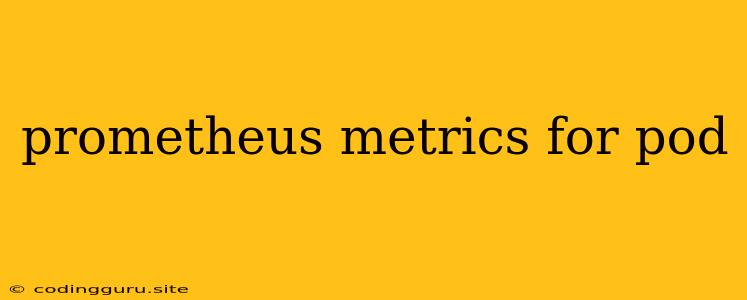Monitoring Your Kubernetes Pods with Prometheus Metrics
In the dynamic world of Kubernetes, where pods are constantly created, updated, and deleted, effective monitoring is essential for ensuring the health and performance of your applications. Prometheus, a powerful open-source monitoring and alerting system, excels in providing granular insights into the state of your Kubernetes pods.
Why Prometheus for Pod Monitoring?
Prometheus is a perfect choice for Kubernetes pod monitoring due to its:
- Scalability: Prometheus can effortlessly handle the dynamic nature of Kubernetes clusters, automatically discovering and scraping metrics from pods as they are created and destroyed.
- Flexibility: Prometheus allows you to collect a wide variety of metrics, providing a comprehensive view of your pod's resource utilization, performance, and health.
- Alerting: Prometheus enables you to define alerting rules based on your metrics, notifying you promptly when issues arise within your pods.
How to Configure Prometheus for Pod Metrics
To get started with Prometheus for monitoring your Kubernetes pods, follow these steps:
-
Install Prometheus: Deploy Prometheus within your Kubernetes cluster using a Helm chart or a YAML deployment file.
-
Configure the Prometheus Server: In the Prometheus configuration file (
prometheus.yml), define the Kubernetes service discovery and scrape configuration:scrape_configs: - job_name: 'kubernetes-pods' kubernetes_sd_configs: - role: pod relabel_configs: - source_labels: [__meta_kubernetes_pod_name] target_label: pod - source_labels: [__meta_kubernetes_namespace] target_label: namespace static_configs: - targets: [':9090'] -
Expose Prometheus: Make Prometheus accessible from outside the cluster, either through a NodePort or Ingress service.
Important Metrics to Monitor:
- Resource Utilization: Track CPU and memory usage, disk I/O, and network traffic to identify potential resource constraints.
- Pod Status: Monitor the pod's state (running, pending, terminated), restarts, and health checks to ensure consistent operation.
- Application Performance: Collect application-specific metrics such as request latency, error rates, and throughput for identifying bottlenecks.
Collecting Metrics from Pods
You can collect metrics from pods using various methods:
- Built-in Kubernetes Metrics: Kubernetes provides basic metrics like CPU, memory, and pod status, which can be easily scraped by Prometheus.
- Custom Metrics: Use custom metrics to capture application-specific data, like request counts, error rates, or custom business logic metrics. You can expose these metrics via a container port and configure Prometheus to scrape them.
- Third-Party Monitoring Tools: Tools like JMX Exporter for Java applications or StatsD exporters can be used to collect and expose application-specific metrics to Prometheus.
Example Prometheus Query for Pod Metrics
sum(rate(container_cpu_usage_seconds_total{pod="my-pod", container="my-app-container"}[1m])) by (pod)
This query calculates the average CPU usage of the "my-app-container" within the "my-pod" over the last minute.
Alerting on Pod Metrics
Configure alerts in Prometheus to notify you when your pod metrics exceed defined thresholds. For example, you might alert if a pod's CPU usage consistently exceeds 80% or if the pod experiences repeated restarts.
Example Alerting Rule
- alert: PodHighCPUUsage
expr: sum(rate(container_cpu_usage_seconds_total{pod="my-pod", container="my-app-container"}[1m])) by (pod) > 0.8
for: 5m
labels:
severity: warning
annotations:
summary: "Pod {{ pod }} has high CPU usage"
description: "CPU usage for pod {{ pod }} is exceeding 80% for the past 5 minutes. Please investigate."
Conclusion
By effectively utilizing Prometheus and its powerful features, you can gain a deep understanding of your Kubernetes pod's health and performance, enabling you to proactively identify issues, optimize resource allocation, and ensure the smooth operation of your applications. Remember to tailor your metrics and alerts to your specific application needs and requirements for maximum effectiveness.