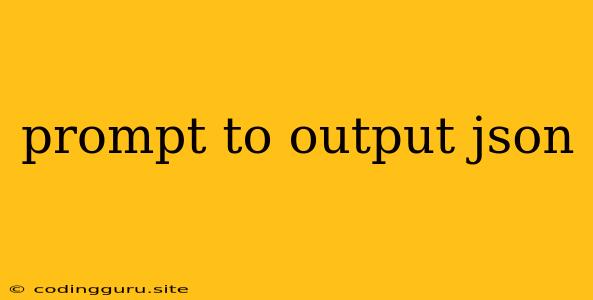Prompting to Output JSON: A Comprehensive Guide
In the world of programming and scripting, working with JSON (JavaScript Object Notation) is commonplace. Often, you'll need to generate JSON output based on user input or specific conditions. This is where the power of "prompting" comes into play. This article delves into the art of generating JSON output using prompts, offering clear examples and practical insights.
What is a Prompt?
A prompt, in the context of programming, is a way to interact with a user and receive input. It can be a simple text message displayed on the screen asking for data. This data can then be used to generate JSON output.
Why Output JSON?
JSON's human-readable format makes it ideal for data exchange between applications. It is widely used in web development, mobile apps, and APIs. Generating JSON output from prompts allows you to easily create structured data that can be used across various applications.
How to Create a Prompt-Driven JSON Generator
Let's illustrate this with a Python example:
import json
name = input("Enter your name: ")
age = int(input("Enter your age: "))
city = input("Enter your city: ")
data = {
"name": name,
"age": age,
"city": city
}
json_output = json.dumps(data)
print(json_output)
This code prompts the user for their name, age, and city. It then stores this data in a dictionary (data). Finally, it converts this dictionary into a JSON string (json_output) and prints it to the console.
Key Considerations
- Data Type Validation: Ensure that the input received from the prompt is of the correct data type. For example, use
int()for integers andfloat()for decimal numbers. - Error Handling: Implement error handling mechanisms to catch invalid inputs or unexpected scenarios. This can prevent your script from crashing and ensure a smoother user experience.
- Dynamic Prompts: Consider using dynamic prompts that adapt to the user's previous input. For instance, you could prompt for additional information based on the user's name or city.
Real-World Applications
- Data Entry: Use prompts to collect user data (e.g., contact details, order information) and convert it into JSON for storage or processing.
- API Integration: Create tools that prompt users for specific parameters and generate JSON requests for API calls.
- Script Configuration: Allow users to configure your scripts by prompting them for settings and storing these settings in JSON format.
Example: Building a JSON-Based Profile
Imagine you want to create a simple profile generator using prompts. Let's outline the steps:
- Prompt for Basic Information: Ask the user for their name, email address, and age.
- Optional Information: Provide the option to add hobbies or skills.
- Generate JSON: Assemble the collected information into a dictionary and convert it into a JSON string.
- Output: Print the JSON string to the console or save it to a file.
Here's a Python example to illustrate:
import json
name = input("Enter your name: ")
email = input("Enter your email address: ")
age = int(input("Enter your age: "))
hobbies = input("Enter your hobbies (comma-separated): ")
skills = input("Enter your skills (comma-separated): ")
profile = {
"name": name,
"email": email,
"age": age,
"hobbies": hobbies.split(","),
"skills": skills.split(",")
}
json_output = json.dumps(profile, indent=4)
print(json_output)
Conclusion
Mastering the art of prompting to output JSON unlocks a powerful tool for creating dynamic and versatile applications. You can streamline data collection, simplify API interactions, and enhance script configuration by leveraging the combined power of prompts and JSON's structured format. Experiment with different prompt-driven JSON generators to discover endless possibilities and expand your coding capabilities.