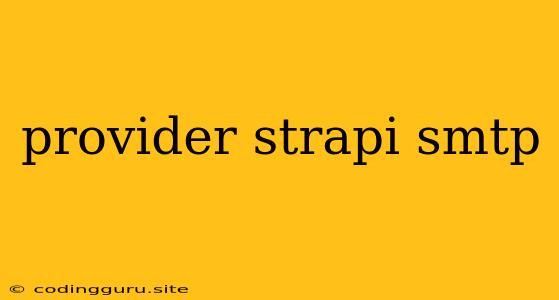Sending Emails with Ease: A Comprehensive Guide to Setting Up an SMTP Provider in Strapi
Strapi, the powerful open-source headless CMS, allows you to build dynamic websites and applications with ease. But what if you need to send emails from your Strapi application? This is where an SMTP provider comes in handy.
What is an SMTP Provider?
An SMTP provider is a service that allows you to send emails from your applications. It acts as a middleman between your application and the email server, ensuring your emails reach their destination reliably. Think of it as the postal service for your emails.
Why Do You Need an SMTP Provider?
You might be asking, "Can't I just use the built-in email function in Strapi?" While it's possible to send emails directly from your application, you'll face limitations.
- Reliability: Your emails might be flagged as spam or end up in the recipient's junk folder.
- Scalability: Sending large volumes of emails can be challenging with basic email functions.
- Reputation: Your application's email reputation can be affected if you don't use a dedicated SMTP provider.
Using an SMTP provider overcomes these limitations and ensures your emails are delivered efficiently and securely.
Choosing the Right SMTP Provider for Your Needs
With so many SMTP providers available, how do you choose the right one for your Strapi application? Here are some factors to consider:
- Pricing: Look for a provider that offers flexible pricing plans to suit your budget and email volume.
- Reputation: Check the provider's reputation and track record for reliability and deliverability.
- Features: Consider features like email tracking, analytics, and support for different protocols.
- Integration: Ensure the provider integrates seamlessly with your Strapi application.
Popular SMTP providers include:
- Mailgun
- SendGrid
- Amazon SES
- Postmark
- Mailjet
Setting Up an SMTP Provider in Strapi
Once you've chosen an SMTP provider, you need to set it up in your Strapi application. This process typically involves:
- Creating an account: Sign up for an account with your chosen provider.
- Configuring your settings: Obtain your SMTP credentials (server address, port, username, password) from the provider's dashboard.
- Setting up your Strapi environment: Configure your Strapi application to use your new SMTP provider.
How to Set Up SMTP in Strapi
Let's take a look at an example using Mailgun as our SMTP provider.
1. Create a Mailgun Account:
- Visit the Mailgun website and sign up for an account.
2. Configure Your Mailgun Settings:
- Go to the Mailgun dashboard and obtain your SMTP credentials:
- Server address: smtp.mailgun.org
- Port: 587
- Username: Your Mailgun API key
- Password: Your Mailgun API key
3. Set Up Strapi:
- In your Strapi project, navigate to Settings -> Environment Variables.
- Create new environment variables with the following keys and values:
SMTP_HOST: smtp.mailgun.orgSMTP_PORT: 587SMTP_USER: Your Mailgun API keySMTP_PASS: Your Mailgun API keySMTP_FROM_NAME: Your desired sender nameSMTP_FROM_EMAIL: Your verified Mailgun email address
4. Test your email functionality:
- You can test your configuration by sending a test email from your Strapi application.
Additional Tips:
- Utilize Email Templates: For consistency and better email design, use a templating engine like Handlebars or Pug.
- Track Email Metrics: Use your SMTP provider's analytics tools to monitor email opens, clicks, and bounces. This helps you optimize your email campaigns.
Conclusion
Using an SMTP provider is essential for any Strapi application that needs to send emails reliably. By following the steps outlined above, you can set up your chosen provider and send emails with confidence. Choose the right provider based on your needs and integrate it seamlessly into your Strapi application. With a reliable SMTP provider, you can enhance your application's user experience and communicate effectively with your users.