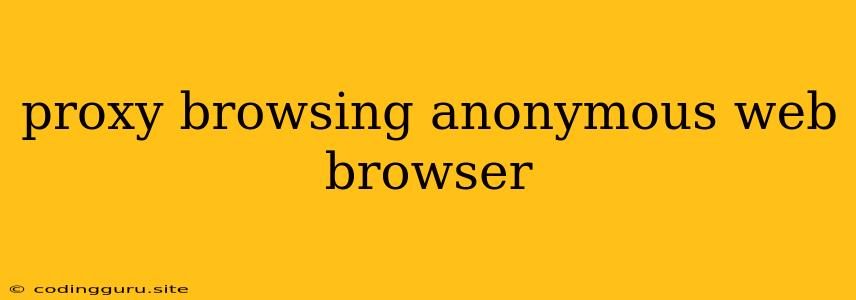Navigating the Web Anonymously: A Guide to Proxy Browsing and Anonymous Web Browsers
The internet is a vast and powerful tool, but it can also be a breeding ground for privacy concerns. Every website you visit, every search you conduct, and every interaction you have online leaves a digital footprint. This information can be collected and used by advertisers, governments, and even malicious actors.
If you value your privacy and want to protect your online identity, you need to consider using proxy browsing and anonymous web browsers. These tools can help you browse the web anonymously, mask your IP address, and protect your personal data.
What are Proxy Browsers and Anonymous Web Browsers?
Proxy Browsers act as intermediaries between your computer and the internet. When you use a proxy browser, your requests are routed through the proxy server, which then sends them to the destination website. This hides your actual IP address and makes it difficult to track your online activity.
Anonymous Web Browsers are designed to enhance your privacy by offering features that minimize tracking and data collection. They often use proxy servers, encryption, and other techniques to obscure your identity and browsing history.
How do Proxy Browsers and Anonymous Web Browsers Work?
Proxy Browsers work by forwarding your web traffic through a proxy server. When you visit a website, your request is sent to the proxy server first. The proxy server then forwards the request to the website on your behalf. This process masks your IP address and makes it appear as if you are browsing from the location of the proxy server.
Anonymous Web Browsers use a combination of techniques to enhance privacy. They might use proxy servers, encryption, and privacy-focused settings. Some anonymous web browsers also have built-in ad blockers and cookie managers to further protect your data.
Benefits of Using Proxy Browsers and Anonymous Web Browsers
- Enhanced Privacy: By masking your IP address and encrypting your traffic, you can protect your identity and prevent your online activity from being tracked.
- Bypass Geo-Restrictions: Proxy servers can allow you to access websites and content that are blocked in your region.
- Security: Proxy servers can help you protect your computer from malicious websites and online threats.
- Anonymous Shopping: Proxy browsing can help you avoid targeted advertising and protect your financial information when making online purchases.
- Unblock Websites: Some websites and services are blocked in certain regions. Proxy browsing can help you bypass these restrictions and access content that is unavailable in your location.
Types of Proxy Browsers and Anonymous Web Browsers
There are many different types of proxy browsers and anonymous web browsers available. Some popular options include:
- Free Proxy Servers: These servers are often offered for free, but they may not be as reliable or secure as paid options.
- Paid Proxy Services: These services offer more reliable and secure proxy servers, along with additional features such as high bandwidth and customer support.
- VPN Services: VPNs (Virtual Private Networks) can be used as proxy servers, but they also offer the added benefit of encrypting your internet traffic.
- Tor Browser: Tor is a free, open-source web browser that uses a network of relays to anonymize your traffic.
- Privacy-Focused Browsers: Some web browsers, like Brave and Firefox, have built-in privacy features that can help you browse anonymously.
Tips for Choosing a Proxy Browser or Anonymous Web Browser
- Choose a reputable provider: Look for providers with a good track record and positive reviews.
- Consider your needs: If you are looking for basic privacy protection, a free proxy server may be sufficient. But if you need more advanced features, a paid service or a VPN may be a better choice.
- Read the privacy policy: Make sure you understand how the provider collects and uses your data.
- Test the speed and reliability: Some proxy servers and anonymous web browsers can be slow or unreliable. It is important to test them out before you use them for sensitive tasks.
- Keep your software up to date: Proxy browsers and anonymous web browsers should be updated regularly to ensure that they are secure and protected from vulnerabilities.
How to Use a Proxy Browser or Anonymous Web Browser
- Set up a proxy server: Most browsers allow you to configure proxy settings manually. You can find instructions for your specific browser online.
- Install a VPN: VPNs are easy to install and use. They typically have user-friendly interfaces that make it simple to connect to a server and start browsing anonymously.
- Use Tor Browser: Tor Browser is available for free and can be downloaded from the official Tor website.
- Use a privacy-focused browser: Some web browsers, like Brave and Firefox, have built-in privacy features that can help you browse anonymously.
Conclusion
Using proxy browsers and anonymous web browsers can help you enhance your privacy and protect your online identity. By masking your IP address and encrypting your traffic, you can reduce the risk of tracking and data collection. While there are many different options available, it is important to choose a reputable provider, read the privacy policy, and keep your software up to date.