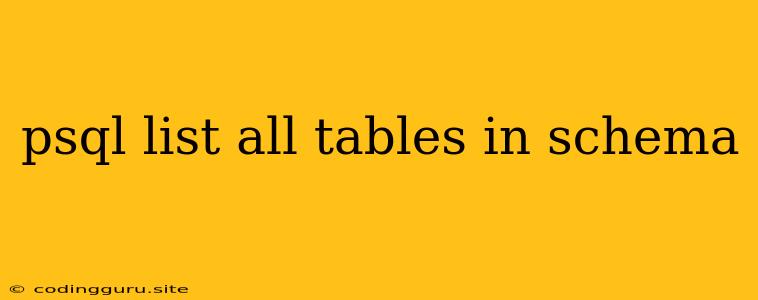How to List All Tables in a Schema with psql
When working with PostgreSQL, you often need to see a list of all tables within a specific schema. This can be especially helpful when you're navigating a database with numerous tables and schemas. Here's a comprehensive guide on how to use psql to achieve this task.
Understanding the psql Command
psql is the interactive terminal-based utility for PostgreSQL. It allows you to interact directly with your database using SQL commands.
Listing All Tables in a Schema
To list all tables within a particular schema, you can utilize the following SQL query:
\dt+ .%
Breakdown of the command:
\dt+is apsqlmeta-command that lists all tables in the database.<schema_name>is the name of the schema you want to explore.%acts as a wildcard, matching any table name within the specified schema.
Example:
To list all tables in the schema named "public", you would use:
\dt+ public.%
Exploring Further: Filtering and Sorting
You can further refine your query to find specific tables by using other SQL commands:
- Filtering by Table Name:
\dt+ .
This command allows you to search for tables that match a specific pattern in their name. For instance, to find all tables starting with "users" in the "public" schema:
\dt+ public.users%
- Sorting by Table Name:
\dt+ .% | sort
This command sorts the table listing alphabetically.
Beyond psql: Using pg_catalog
For a more programmatic approach, you can utilize the pg_catalog system schema, which contains meta-information about your database. The following SQL query retrieves all tables in a specified schema:
SELECT table_name
FROM information_schema.tables
WHERE table_schema = '';
Explanation:
information_schemais a schema containing metadata about the database.tablesis a table within theinformation_schemacontaining information about tables.table_schemais a column that specifies the schema to which the table belongs.table_nameis a column that specifies the name of the table.
Using psql With Variables
You can also use variables to make your commands more dynamic:
\set schema_name "my_schema"
\dt+ :schema_name.%
This command allows you to define the schema name as a variable schema_name and then use it within the \dt+ command.
Important Considerations
- Default Schema: By default, most PostgreSQL installations use the "public" schema. If you haven't specified a different schema, your tables are likely in "public".
- Case Sensitivity: Schema and table names can be case-sensitive depending on the configuration of your database.
- Permissions: Make sure you have the appropriate permissions to access the schema you want to view.
Conclusion
Listing all tables in a specific schema is a fundamental operation in PostgreSQL database management. Using psql and the information_schema system schema provides versatile tools for understanding the structure of your database and managing tables within specific schemas. This information empowers you to effectively query and manipulate data, making your PostgreSQL workflow more efficient.