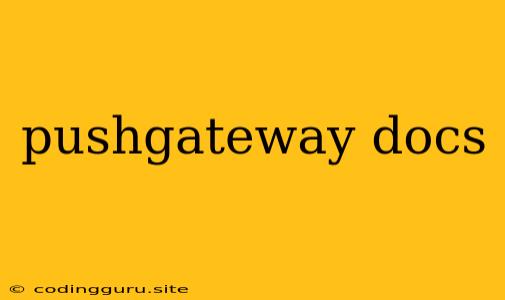Pushgateway: A Centralized Storage for Prometheus Metrics
Prometheus, a popular open-source monitoring and alerting system, relies heavily on pulling metrics from targets. But what if you have short-lived jobs or services that don't have a consistent endpoint for Prometheus to scrape? This is where the Pushgateway comes in.
What is a Pushgateway?
The Pushgateway is a component that allows you to push time series data to Prometheus. This is useful for scenarios where:
- Short-lived jobs: Jobs that run for a limited time and may not be consistently available for Prometheus to scrape.
- Batch jobs: Jobs that run infrequently and may not have a continuous running endpoint.
- Metrics from external systems: Data from systems not directly managed by Prometheus.
Why use a Pushgateway?
There are several advantages to using a Pushgateway:
- Centralized storage: All your metrics from various sources can be collected in one place, simplifying data aggregation and analysis.
- Flexibility: You can push metrics from any application or system, regardless of its availability or lifecycle.
- Improved performance: Avoids repeated scraping of short-lived jobs, reducing the load on both Prometheus and your application.
How does it work?
The Pushgateway acts as a temporary store for metrics. Applications push their metrics to the Pushgateway using the Prometheus exposition format. Then, Prometheus can scrape the Pushgateway to retrieve these metrics.
Getting Started with the Pushgateway
-
Installation: The Pushgateway can be easily installed from the Prometheus documentation. There are options for Docker, Kubernetes, and other deployment methods.
-
Configuration: The Pushgateway requires minimal configuration. You can customize the listening port and other parameters as needed.
-
Pushing metrics: The Pushgateway exposes an HTTP API to receive metrics. You can use libraries like
client_golangto push your metrics.
Example using the client_golang Library:
package main
import (
"fmt"
"net/http"
"github.com/prometheus/client_golang/prometheus"
"github.com/prometheus/client_golang/prometheus/promhttp"
)
func main() {
// Create a new Gauge metric.
myGauge := prometheus.NewGauge(
prometheus.GaugeOpts{
Name: "my_gauge",
Help: "My custom gauge metric",
},
)
// Register the metric.
prometheus.MustRegister(myGauge)
// Create an HTTP server to push metrics to the Pushgateway.
http.HandleFunc("/metrics", func(w http.ResponseWriter, r *http.Request) {
myGauge.Set(10.0) // Set the gauge value.
// Push metrics to the Pushgateway.
err := promhttp.PushTo("localhost:9091", "my_job", myGauge)
if err != nil {
fmt.Println("Error pushing metrics:", err)
http.Error(w, err.Error(), http.StatusInternalServerError)
return
}
// Return the metrics.
promhttp.Handler().ServeHTTP(w, r)
})
// Start the HTTP server.
fmt.Println("Listening on port 8080...")
http.ListenAndServe(":8080", nil)
}
Integrating with Prometheus
Once you have the Pushgateway running, you can configure Prometheus to scrape it. This involves adding a new scrape configuration to your Prometheus configuration file.
scrape_configs:
- job_name: 'pushgateway'
static_configs:
- targets: ['pushgateway:9091']
Important Considerations
- Metric naming: Choose descriptive and consistent metric names to ensure proper data analysis.
- Documentation: Provide detailed documentation about your metrics for easy understanding and use.
- Security: Implement appropriate security measures to prevent unauthorized access to the Pushgateway.
Conclusion
The Pushgateway is a valuable tool for collecting metrics from short-lived, batch, or external systems. It provides centralized storage and flexibility for various scenarios, making it a powerful addition to your Prometheus infrastructure. By understanding the basics of the Pushgateway and following the best practices outlined above, you can effectively leverage its capabilities to enhance your monitoring and alerting strategy.