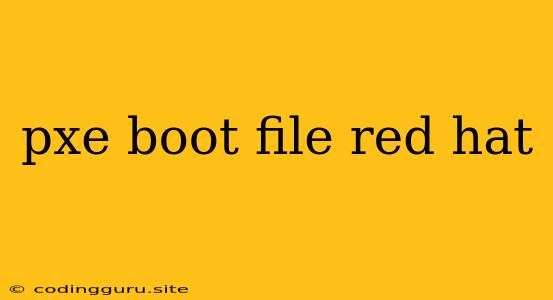PXE Boot Files: A Gateway to Red Hat Installations
Have you ever wondered how your Red Hat system starts up before you even see the familiar boot screen? The answer lies in PXE boot files, small but powerful files that act as the initial instructions for your system. In this article, we'll dive into the world of PXE boot files, exploring their purpose, their structure, and how they are essential for successful Red Hat installations.
What are PXE Boot Files?
PXE boot files, short for Preboot Execution Environment, are special files stored on a network server. They provide the instructions for your system to boot from the network, effectively bypassing the local hard drive. These files are usually stored on a dedicated server known as a PXE server and are accessed through a process called PXE booting.
How do PXE Boot Files Work?
-
Network Discovery: When your computer starts, it looks for a network connection. If it finds one, it sends a special PXE request to the network.
-
PXE Server Response: The PXE server receives this request and sends back a PXE boot file.
-
File Download: The PXE boot file is downloaded to your computer's memory. This file contains crucial information, including the location of the boot image for your desired operating system, such as Red Hat.
-
Boot Image Download: The PXE boot file then directs your computer to download the actual boot image from the PXE server. This boot image is essentially the operating system's core components, ready to be loaded and run.
-
Operating System Boot: The boot image is loaded into your computer's memory, and the Red Hat operating system starts booting up.
Why are PXE Boot Files Important for Red Hat Installations?
PXE boot files are critical for Red Hat installations because they:
- Simplify Network Deployment: Instead of manually installing operating systems on each computer, PXE boot files allow you to install Red Hat over the network, simplifying mass deployments.
- Eliminate Media Requirements: You no longer need physical installation media (CDs or USB drives) for each machine, saving time and effort.
- Boot from Network: PXE boot files enable booting directly from the network, ideal for situations where accessing local storage is challenging.
Commonly Used PXE Boot Files:
The most common PXE boot file types used for Red Hat installations are:
- iPXE: iPXE is a powerful and flexible PXE boot loader known for its versatility and support for various network protocols. It's a popular choice for Red Hat installations.
- PXELINUX: PXELINUX is a popular PXE boot loader designed for systems using the Linux kernel. It's commonly used for basic Red Hat installations.
How to Create PXE Boot Files for Red Hat:
Here's a basic guide to creating PXE boot files for Red Hat installations using iPXE:
-
Install a PXE server: Choose a server operating system (e.g., CentOS, Debian, Ubuntu) and install a PXE server software package like PXEboot or TFTP-server.
-
Create a Boot File: Use a text editor to create a file named
boot.ipxe(or any appropriate name) in your PXE server's directory. -
iPXE Script: Add the following iPXE script to the
boot.ipxefile:
#!ipxe
# Set the server address for boot image files
set server ${your-server-ip}
# Set the path to the boot image file
set image ${your-server-ip}:${your-boot-image-path}
# Start the boot process
kernel ${image}
initrd ${image}.gz
boot
-
Configure Your Server: Set the
your-server-ip,your-boot-image-path, andyour-boot-image-pathvariables to the correct values. -
Boot Your Computer: Configure your network settings to boot from the PXE server and restart your computer.
Troubleshooting Common PXE Boot File Issues:
-
Network Connectivity: Verify that your computer has a valid network connection and that the PXE server is reachable.
-
Boot Order: Ensure your BIOS settings are configured to boot from the network first.
-
PXE Boot File Location: Double-check that the PXE boot file is correctly located on the PXE server and that the paths in your script are accurate.
-
Boot Image Path: Make sure the path to the boot image file in your script is correct and points to the correct location on the PXE server.
Conclusion
PXE boot files play a critical role in Red Hat installations, simplifying the process and offering numerous benefits. Understanding how these files work and how to create them is crucial for anyone involved in Red Hat deployment. By mastering PXE boot files, you can streamline installations, reduce manual intervention, and make Red Hat deployments more efficient.