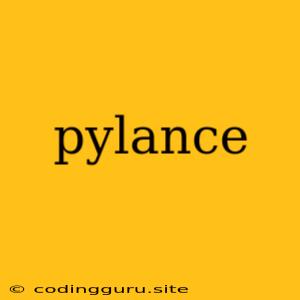Pylance: Your Python Productivity Booster
Pylance is a powerful language server for Python that significantly enhances your coding experience in Visual Studio Code. It offers a multitude of features that streamline your workflow and empower you to write cleaner, more efficient Python code. But what exactly is Pylance, and how can it benefit you as a Python developer?
What is Pylance?
Pylance is an extension for Visual Studio Code developed by Microsoft. It acts as a language server, providing intelligent code completion, type checking, and other advanced features to elevate your Python development experience.
Key Features of Pylance:
- Lightning-fast Code Completion: Pylance provides highly accurate and fast code completion suggestions, saving you time and effort when writing your code. It understands the context of your code and suggests the most relevant options, making your coding more efficient.
- Type Checking: With Pylance, you get real-time type checking for your Python code. It helps you identify type errors early on, preventing runtime surprises and making your code more robust.
- Go-to-Definition & Find All References: Seamlessly navigate your code with Pylance's 'Go-to-Definition' and 'Find All References' features. Quickly understand where a function or variable is defined and how it's used throughout your project.
- Advanced Debugging Support: Pylance integrates with the Visual Studio Code debugger, offering a smoother and more intuitive debugging experience. You can set breakpoints, step through your code, and inspect variables with ease.
- Enhanced Code Formatting: Pylance helps you write clean and consistent code with its built-in code formatting capabilities. It adheres to the widely accepted PEP 8 style guide, ensuring your code is readable and maintainable.
Why Choose Pylance?
- Speed and Performance: Pylance is designed for speed and efficiency, providing near-instantaneous code completion and type checking, even for large projects.
- Accuracy: Pylance's powerful type inference engine ensures highly accurate code analysis and suggestions, reducing the likelihood of errors.
- Ease of Use: Pylance integrates seamlessly with Visual Studio Code, making it easy to install and configure. Its intuitive interface makes it user-friendly for developers of all skill levels.
- Active Development: Microsoft actively maintains and updates Pylance, ensuring you have access to the latest features and improvements.
Getting Started with Pylance
- Install Visual Studio Code: If you haven't already, download and install Visual Studio Code from the official website.
- Install the Pylance Extension: Open Visual Studio Code, go to the Extensions tab (Ctrl+Shift+X) and search for "Pylance." Click "Install" to add the extension to your VS Code.
- Configure Pylance: Pylance can be customized to suit your preferences. You can access its settings through the VS Code settings menu (File -> Preferences -> Settings) and search for "Pylance."
Tips for Using Pylance Effectively
- Utilize Code Completion: Pylance's code completion is a game-changer. Embrace it by typing a few characters and letting Pylance complete the rest.
- Leverage Type Checking: Pay attention to type errors highlighted by Pylance. Address them early on to avoid potential issues later in your project.
- Explore Debugging Features: Use Pylance's debugger to quickly find and fix bugs. Experiment with setting breakpoints and stepping through your code to understand its execution flow.
- Customize Pylance Settings: Explore Pylance's settings to personalize your coding experience. Configure formatting options, code analysis rules, and other preferences.
Conclusion
Pylance is an invaluable tool for Python developers who use Visual Studio Code. Its powerful features, such as code completion, type checking, and debugging capabilities, significantly enhance productivity and code quality. By embracing Pylance, you can streamline your Python development workflow, write more robust code, and take your Python skills to the next level.