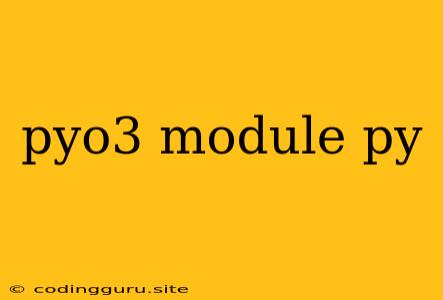Exploring the Power of pyo3: A Comprehensive Guide to Python's Bridge to Rust
The world of programming is constantly evolving, with new languages and tools emerging to address diverse needs. Python, known for its readability and versatility, has become a popular choice for various applications. However, there are scenarios where Python's performance might fall short, particularly when dealing with computationally intensive tasks. This is where Rust comes in, a language renowned for its speed and memory safety. But how can we harness the power of Rust within our Python projects? The answer lies in the pyo3 module.
What is pyo3?
pyo3 is a powerful library that allows you to create Python bindings for your Rust code. In essence, it acts as a bridge, enabling you to seamlessly integrate Rust modules into your Python projects. This opens up a world of possibilities, allowing you to leverage Rust's strengths for performance-critical tasks while maintaining the ease of use and familiarity of Python.
Why Choose pyo3?
There are several compelling reasons to consider pyo3 for your Python-Rust integration needs:
- Seamless Integration: pyo3 provides a straightforward API for creating Python bindings for Rust functions, structs, and even entire modules. The process is generally smooth, making it easy to expose your Rust code to Python.
- Performance Boost: Rust's performance advantages are well-documented. By integrating Rust code via pyo3, you can significantly enhance the speed of your Python applications, especially those dealing with heavy computations or low-level operations.
- Safety and Stability: Rust's emphasis on memory safety and type system helps to prevent memory leaks and other common programming errors. This translates to more robust and stable Python applications.
- Extensibility: pyo3 allows you to build complex Rust modules that can be used in various Python environments, enhancing the capabilities of your Python projects.
Getting Started with pyo3
Let's embark on a practical journey to understand how to utilize pyo3 to create Python bindings for Rust functions. Here's a simple example to illustrate the process:
#[macro_use]
extern crate pyo3;
use pyo3::prelude::*;
#[pyfunction]
fn add_numbers(a: i32, b: i32) -> i32 {
a + b
}
#[pymodule]
fn rust_module(_py: Python, m: &PyModule) -> PyResult<()> {
m.add_function(wrap_pyfunction!(add_numbers, m)?)?;
Ok(())
}
In this example, we define a Rust function add_numbers that takes two integers as input and returns their sum. The #[pyfunction] macro indicates that this function should be exposed to Python. We then create a Python module rust_module using the #[pymodule] macro, and within this module, we register our add_numbers function using add_function.
Building and Using the pyo3 Module
Once the code is written, we need to build the module using Cargo, Rust's build system. After compilation, we'll have a shared library file (e.g., librust_module.so on Linux or rust_module.dll on Windows). This library can then be imported into your Python code.
import rust_module
result = rust_module.add_numbers(5, 10)
print(result) # Output: 15
This Python code demonstrates how to import the rust_module and call the add_numbers function, effectively executing the Rust code from within our Python environment.
Beyond Basic Functions
pyo3 goes beyond simple function bindings. It allows you to create complex structures, implement custom data types, and even handle exceptions seamlessly.
Example: Working with Python Data Structures
#[macro_use]
extern crate pyo3;
use pyo3::prelude::*;
use pyo3::types::PyList;
#[pyfunction]
fn reverse_list(py: Python, list: &PyList) -> PyResult {
let mut reversed_list: Vec = Vec::new();
for item in list.iter() {
reversed_list.push(item.to_object(py));
}
reversed_list.reverse();
PyList::new(py, &reversed_list).to_object(py)
}
#[pymodule]
fn rust_module(_py: Python, m: &PyModule) -> PyResult<()> {
m.add_function(wrap_pyfunction!(reverse_list, m)?)?;
Ok(())
}
This code snippet demonstrates how to work with Python lists within your Rust code. The reverse_list function takes a Python list as input, reverses its elements, and returns a new reversed list.
Harnessing pyo3's Potential: Real-World Applications
pyo3 is a versatile tool with numerous real-world applications:
- Data Processing and Analysis: Use Rust's speed for efficient data processing tasks within Python.
- Machine Learning: Integrate Rust libraries for numerical computation or machine learning models into Python projects.
- Game Development: Leverage Rust's low-level control for game logic and performance optimizations.
- Web Development: Create high-performance web services with Rust and integrate them with Python frameworks.
Troubleshooting Common Issues
As with any software development, you might encounter challenges while using pyo3. Here are some common issues and their solutions:
- Compilation Errors: Ensure you have the necessary Rust toolchain installed and that your Cargo configuration is set up correctly.
- Runtime Errors: Check for type mismatches between your Rust code and the Python data types you are using. Use the pyo3 documentation to ensure proper type conversion.
- Import Errors: Verify that the compiled library file is in the correct path and that your Python environment can find it.
Conclusion
pyo3 opens up a world of possibilities for Python developers, enabling them to leverage the power of Rust within their projects. By combining the ease of use of Python with Rust's performance and safety, pyo3 empowers developers to create applications that are both efficient and reliable. Whether you need to optimize computationally intensive tasks or integrate Rust libraries into your Python workflows, pyo3 is an invaluable tool for bridging the gap between these powerful languages.