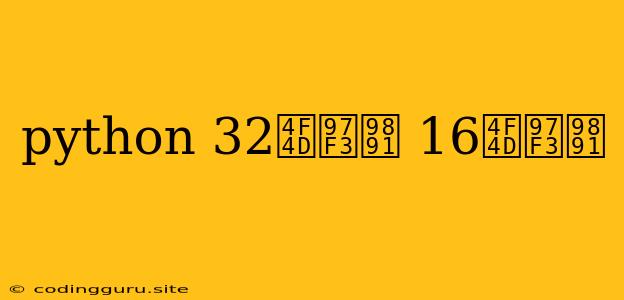Understanding Audio Bit Depth: 16-bit vs 32-bit in Python
Audio bit depth is a crucial aspect of audio quality and fidelity. It determines the range of possible values for each sample, directly influencing the dynamic range and overall sound quality. Python, with its extensive audio libraries, provides tools for handling both 16-bit and 32-bit audio formats.
What is Bit Depth?
Bit depth refers to the number of bits used to represent each sample of an audio signal. This number dictates the level of detail captured in the audio signal. Higher bit depth means more bits are available, leading to a wider dynamic range and greater precision in the recorded sound.
16-bit Audio
16-bit audio uses 16 bits per sample. This translates to a dynamic range of 96 decibels (dB), providing a good balance between file size and sound quality. 16-bit audio is widely used for music, podcasts, and everyday audio applications. It offers a relatively compact file size while maintaining a good level of fidelity.
32-bit Audio
32-bit audio uses 32 bits per sample, leading to a dynamic range of 192 dB. This significantly higher dynamic range offers greater detail and precision, capable of capturing subtle nuances in the audio signal. 32-bit audio is often preferred for professional audio production, sound design, and situations where high fidelity is paramount.
Working with Bit Depth in Python
Python's powerful audio libraries, such as scipy and librosa, make it easy to manipulate and convert audio files between different bit depths.
Example: Converting 16-bit audio to 32-bit using scipy
import scipy.io.wavfile as wavfile
# Load 16-bit audio file
rate, data = wavfile.read("audio_file.wav")
# Convert to 32-bit
data_32bit = data.astype(np.float32)
# Save as 32-bit WAV file
wavfile.write("audio_file_32bit.wav", rate, data_32bit)
Example: Working with bit depth using librosa
import librosa
# Load 16-bit audio file
y, sr = librosa.load("audio_file.wav")
# Check bit depth
print(y.dtype) # Output: 'float32' (if 32-bit) or 'float64' (if 64-bit)
# Convert to 16-bit
y_16bit = y.astype(np.float16)
# Save as 16-bit WAV file
librosa.output.write_wav("audio_file_16bit.wav", y_16bit, sr)
Note: When converting from 32-bit to 16-bit, some information may be lost due to the smaller range of values. This loss can be minimized by applying appropriate normalization and scaling techniques.
Choosing the Right Bit Depth
The optimal bit depth depends on the specific application and desired audio quality.
-
16-bit: Ideal for general-purpose audio, offering a good balance of quality and file size. Suitable for most music, podcasts, and everyday audio tasks.
-
32-bit: Recommended for professional audio production, sound design, and situations where the highest fidelity is required.
Conclusion
Understanding audio bit depth is crucial for audio professionals and enthusiasts alike. Python's audio libraries provide the tools necessary to work with different bit depths and achieve desired audio quality. By choosing the appropriate bit depth, you can ensure that your audio projects maintain optimal fidelity and meet the specific requirements of your application.