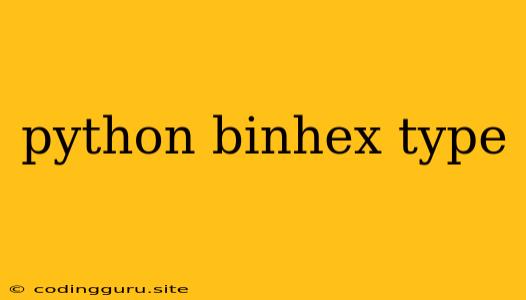Understanding and Working with Binhex Encoding in Python
Python, a versatile and powerful programming language, offers a wide range of libraries and modules for handling various data formats. One such format is Binhex, a popular encoding scheme used for transferring binary data files over text-based communication channels.
What is Binhex Encoding?
Binhex, short for Binary Hexadecimal, is a text-based encoding method developed for the Macintosh operating system. It converts binary data into a readable ASCII representation, enabling the transfer of files through mediums that primarily support text, like email.
Why Use Binhex Encoding in Python?
While less common today with modern file transfer protocols, Binhex can still be useful in specific scenarios:
- Legacy File Transfer: If you encounter older Mac applications or systems that rely on Binhex, Python can help you decode and process these files.
- Text-Based Communication: For scenarios where transmitting binary data over text-based channels is the only option, Binhex can be a viable solution.
- Educational Purposes: Understanding Binhex encoding can deepen your understanding of data representation and conversion techniques.
Implementing Binhex Encoding in Python
Fortunately, Python offers a dedicated library for working with Binhex encoding: binhex. Let's explore how to use this library to encode and decode files using Python:
Encoding a File
import binhex
# Specify the input file and output file
input_file = "my_image.jpg"
output_file = "my_image.hqx"
# Encode the file
with open(input_file, "rb") as infile, open(output_file, "wb") as outfile:
binhex.binhex(infile, outfile)
print("File encoded successfully!")
In this example, we use the binhex.binhex() function to encode the contents of my_image.jpg into the Binhex format and save it as my_image.hqx.
Decoding a File
import binhex
# Specify the input file and output file
input_file = "my_image.hqx"
output_file = "my_image_decoded.jpg"
# Decode the file
with open(input_file, "rb") as infile, open(output_file, "wb") as outfile:
binhex.hexbin(infile, outfile)
print("File decoded successfully!")
Here, we use the binhex.hexbin() function to decode the Binhex encoded file my_image.hqx and save the decoded data as my_image_decoded.jpg.
Handling Errors and Exceptions
While using Binhex encoding in Python, it's important to anticipate and handle potential errors. This can include issues like invalid input files, corrupted data, or errors during encoding/decoding.
Here's an example of how to incorporate error handling:
import binhex
try:
input_file = "my_image.hqx"
output_file = "my_image_decoded.jpg"
with open(input_file, "rb") as infile, open(output_file, "wb") as outfile:
binhex.hexbin(infile, outfile)
print("File decoded successfully!")
except (binhex.Error, FileNotFoundError) as e:
print(f"Error decoding file: {e}")
This code demonstrates how to catch binhex.Error and FileNotFoundError exceptions, allowing for more robust error handling during the decoding process.
Conclusion
Binhex encoding, while less prevalent today, remains a valuable concept to understand for those working with legacy data or scenarios involving text-based data transfer. Python's binhex library offers a straightforward and convenient way to work with Binhex files, enabling encoding, decoding, and error handling within your Python applications. By leveraging this library, you can effectively manage and process files in this unique format.