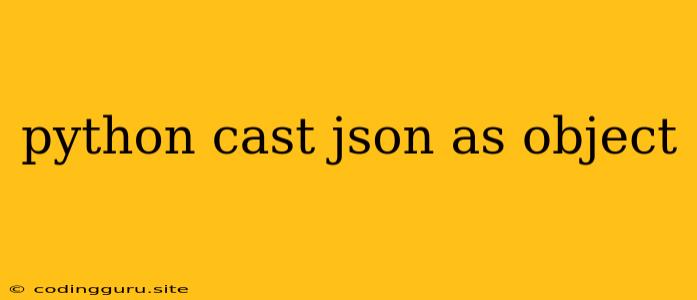Python Cast JSON as Object: A Comprehensive Guide
Working with JSON data in Python is a common task. But sometimes you need to convert a JSON string into an object, or even more specifically, into a Python dictionary. This allows you to easily access the data within the JSON structure using Python's standard object attribute access methods. This article will explore the various ways to cast JSON as an object in Python, providing clear explanations and practical examples.
What is JSON and Why Convert it to an Object?
JSON (JavaScript Object Notation) is a lightweight data-interchange format commonly used for transmitting data between web applications and servers. It's based on a simple text format that is easily human-readable and machine-parseable.
While JSON can be directly manipulated as a string, converting it to a Python object offers several advantages:
- Simplified Access: Accessing data within an object is more intuitive using dot notation (e.g.,
object.key). - Improved Readability: Representing JSON data as an object enhances code readability and makes it easier to understand the structure of the data.
- Enhanced Functionality: You can leverage Python's rich object-oriented features, such as methods and attributes, to manipulate the data effectively.
The Fundamental Approach: json.loads()
The json module in Python provides the essential tool for converting JSON strings to Python objects. The json.loads() function is the core of this process.
Example:
import json
json_string = '{"name": "John Doe", "age": 30, "city": "New York"}'
python_object = json.loads(json_string)
print(python_object["name"]) # Output: John Doe
print(python_object.get("age")) # Output: 30
In this example, json.loads() takes the JSON string and returns a Python dictionary. You can then access the data using dictionary keys like python_object["name"].
Handling Nested JSON Structures
JSON data can contain nested objects, creating a hierarchical structure. The json.loads() function handles these nested structures gracefully.
Example:
import json
json_string = '{"user": {"name": "Jane Smith", "email": "[email protected]"}, "address": {"street": "123 Main St", "city": "Anytown"}}'
python_object = json.loads(json_string)
print(python_object["user"]["name"]) # Output: Jane Smith
print(python_object["address"]["city"]) # Output: Anytown
Here, the JSON string contains nested objects for "user" and "address." You can access elements within these nested objects using nested keys.
Working with JSON Files
Often, JSON data is stored in files. You can load JSON data from a file using Python's file handling capabilities in conjunction with the json module.
Example:
import json
with open('data.json', 'r') as file:
data = json.load(file)
print(data["name"]) # Accessing data from the JSON file
This snippet opens the data.json file in read mode, loads the JSON data into the data variable using json.load(), and then accesses data from the loaded object.
Custom Object Creation from JSON
While the Python dictionary is a convenient way to represent JSON, you might need to create custom objects to better model the data. This allows you to define specific methods and attributes tailored to your needs.
Example:
import json
class User:
def __init__(self, name, age, city):
self.name = name
self.age = age
self.city = city
json_string = '{"name": "Peter Pan", "age": 110, "city": "Neverland"}'
python_object = json.loads(json_string)
user = User(python_object["name"], python_object["age"], python_object["city"])
print(user.name) # Output: Peter Pan
print(user.age) # Output: 110
In this example, we define a User class with attributes representing the user's name, age, and city. We then use the data from the JSON object to instantiate a User object. This allows us to access the data using object attributes (user.name).
Handling Errors
It's essential to handle potential errors that can occur when working with JSON data. For example, an invalid JSON format or a missing key can raise exceptions.
Example:
import json
try:
json_string = '{"name": "Alice', "age": 25}' # Invalid JSON format
python_object = json.loads(json_string)
except json.JSONDecodeError as e:
print(f"Error decoding JSON: {e}")
This example demonstrates using a try...except block to catch json.JSONDecodeError exceptions, which are raised when the JSON string is invalid.
Conclusion
Converting JSON data into Python objects is a crucial skill for developers working with APIs, web applications, and data processing. The json module provides the powerful json.loads() function, making this conversion seamless. Understanding how to handle nested JSON structures, load data from files, and create custom objects enhances your ability to work efficiently with JSON in Python.