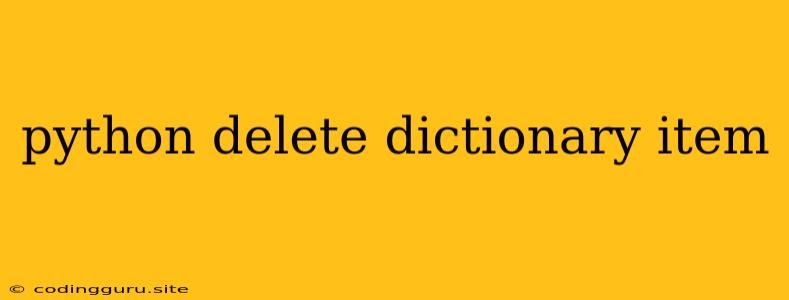How to Delete Items from a Python Dictionary
Dictionaries are an essential data structure in Python, offering a flexible way to store and access data using key-value pairs. But what if you need to remove specific items from your dictionary? This guide will walk you through various methods for deleting items from a Python dictionary, ensuring you understand the nuances of each approach.
Understanding Dictionaries
A Python dictionary is a collection of key-value pairs. Keys must be unique and immutable, while values can be any data type. The del keyword and the pop() method are two primary ways to delete items from a dictionary.
Using del
The del keyword provides a direct way to remove an item from a dictionary by specifying the key.
Example:
my_dict = {'name': 'Alice', 'age': 30, 'city': 'New York'}
del my_dict['age']
print(my_dict) # Output: {'name': 'Alice', 'city': 'New York'}
Key Points:
delraises aKeyErrorif the key does not exist in the dictionary.- You cannot use
delto remove multiple items at once.
Using pop()
The pop() method allows you to remove an item from a dictionary and simultaneously retrieve its value.
Example:
my_dict = {'name': 'Bob', 'occupation': 'Engineer', 'location': 'San Francisco'}
removed_value = my_dict.pop('occupation')
print(my_dict) # Output: {'name': 'Bob', 'location': 'San Francisco'}
print(removed_value) # Output: Engineer
Key Points:
pop()takes the key to be removed as an argument.- It returns the value associated with the removed key.
pop()raises aKeyErrorif the key is not found in the dictionary.- You can provide a default value to be returned if the key is not found:
my_dict.pop('nonexistent_key', 'Default Value').
Deleting Multiple Items
While del and pop() are designed for deleting single items, you can use a loop to remove multiple entries from a dictionary based on a condition.
Example:
my_dict = {'apple': 1, 'banana': 2, 'cherry': 3, 'date': 4}
for key in list(my_dict):
if my_dict[key] > 2:
del my_dict[key]
print(my_dict) # Output: {'apple': 1, 'banana': 2}
Explanation:
- We iterate through a copy of the dictionary's keys using
list(my_dict). This is crucial because modifying a dictionary while iterating directly over it can lead to unexpected behavior. - For each key, we check the value. If it's greater than 2, we remove the corresponding key-value pair using
del.
Deleting All Items
To completely clear a dictionary, you can use the clear() method.
Example:
my_dict = {'one': 1, 'two': 2, 'three': 3}
my_dict.clear()
print(my_dict) # Output: {}
Deleting a Dictionary
If you want to remove the entire dictionary from memory, you can simply use del on the dictionary variable.
Example:
my_dict = {'color': 'blue', 'shape': 'circle'}
del my_dict
# Trying to access my_dict will raise a NameError
Using the popitem() Method
The popitem() method removes and returns a random key-value pair from the dictionary. This is useful when you need to process the data in a dictionary without caring about the specific order.
Example:
my_dict = {'cat': 'meow', 'dog': 'bark', 'bird': 'chirp'}
while my_dict:
key, value = my_dict.popitem()
print(key, value) # Output will vary depending on the order of removal
Important Considerations
- KeyError: Be cautious when deleting items from a dictionary. If the specified key does not exist,
delandpop()will raise aKeyError. - Modifying a Dictionary: Be mindful when iterating through a dictionary and deleting items. Modify a copy of the dictionary's keys to avoid unexpected behavior.
- Dictionary Behavior: Remember that dictionaries are unordered, so the order in which items are deleted may not be predictable.
Conclusion
Deleting items from a Python dictionary is a common task. Understanding the del keyword, the pop() method, and the popitem() method empowers you to manipulate your dictionary data effectively. Choose the appropriate method based on your specific requirements and be aware of the potential pitfalls when working with dictionaries. By following the guidelines presented in this guide, you'll confidently delete items from Python dictionaries and keep your data organized.