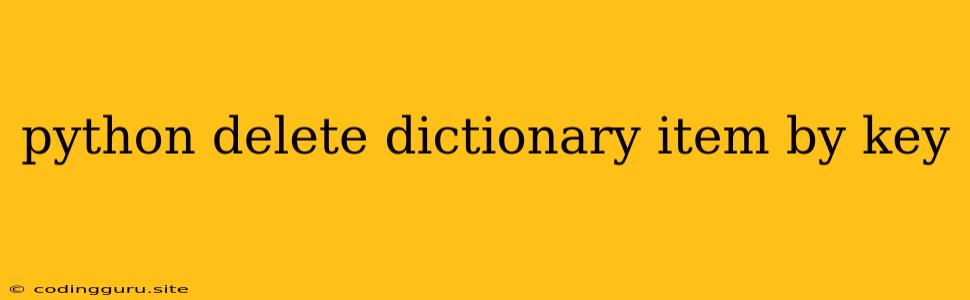How to Delete Dictionary Items in Python by Key
Dictionaries are fundamental data structures in Python, used to store key-value pairs. Oftentimes, you'll need to modify a dictionary by removing items. This article will guide you through various methods for deleting dictionary items by key in Python.
1. Using the del Keyword
The del keyword is the most common and direct way to remove an item from a dictionary. You provide the dictionary name followed by the key you want to delete within square brackets.
Example:
my_dict = {"name": "Alice", "age": 30, "city": "New York"}
del my_dict["age"]
print(my_dict) # Output: {'name': 'Alice', 'city': 'New York'}
This snippet demonstrates removing the "age" key-value pair from my_dict.
2. The pop() Method
The pop() method is a versatile approach. It allows you to remove an item and simultaneously retrieve its value. You pass the key as an argument. Optionally, you can provide a default value to be returned if the key is not found.
Example:
my_dict = {"name": "Alice", "age": 30, "city": "New York"}
age = my_dict.pop("age")
print(age) # Output: 30
print(my_dict) # Output: {'name': 'Alice', 'city': 'New York'}
This example removes the "age" entry and stores its value in the age variable.
3. The popitem() Method
The popitem() method is useful when you need to remove and retrieve an arbitrary key-value pair. It removes the last item inserted into the dictionary (assuming Python's implementation order).
Example:
my_dict = {"name": "Alice", "age": 30, "city": "New York"}
key, value = my_dict.popitem()
print(key, value) # Output: city New York
print(my_dict) # Output: {'name': 'Alice', 'age': 30}
This code snippet removes and returns the last inserted item, which is "city" and its value "New York".
4. The clear() Method
The clear() method is used to empty the entire dictionary, removing all key-value pairs.
Example:
my_dict = {"name": "Alice", "age": 30, "city": "New York"}
my_dict.clear()
print(my_dict) # Output: {}
This example removes all items from the dictionary, leaving it empty.
5. Dictionary Comprehension for Selective Deletion
If you need to delete specific items based on a condition, dictionary comprehension offers a concise approach.
Example:
my_dict = {"name": "Alice", "age": 30, "city": "New York", "country": "USA"}
new_dict = {key: value for key, value in my_dict.items() if key != "age"}
print(new_dict) # Output: {'name': 'Alice', 'city': 'New York', 'country': 'USA'}
This code snippet creates a new dictionary new_dict containing all items from my_dict except for the one with key "age."
6. Using the remove() Method (Not Directly Applicable)
It's important to note that dictionaries in Python do not have a remove() method for direct deletion. The remove() method is typically associated with lists for removing items.
Key Considerations:
- Always ensure the key you're attempting to delete exists in the dictionary. Attempting to delete a non-existent key will raise a
KeyError. - Use the
inoperator to check for key existence before attempting deletion. - The
pop()method is especially beneficial when you need to retrieve the value associated with the removed key. - For complete dictionary clearing, use the
clear()method. - Dictionary comprehension provides flexibility for selective deletion based on conditions.
Conclusion
Deleting items by key is a common operation when working with dictionaries in Python. Whether you're using the del keyword, the pop() method, or dictionary comprehension, these techniques provide efficient ways to manage your dictionaries and keep your data organized.