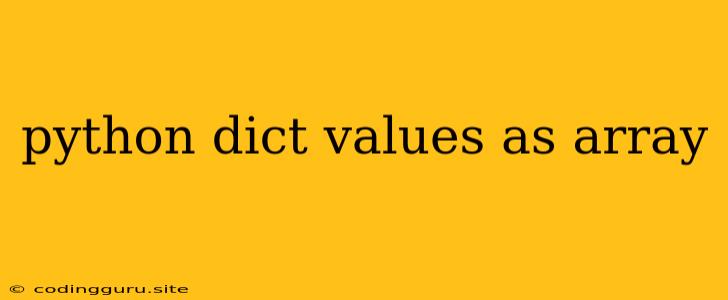Working with Python Dictionaries: Accessing Values as Arrays
Python dictionaries are powerful data structures that allow you to store and retrieve data using key-value pairs. While dictionaries themselves are not inherently arrays, you can effectively manipulate their values as if they were arrays, opening up various possibilities for data organization and processing. Let's explore how to achieve this.
Understanding the Structure
Imagine you have a dictionary representing information about different students:
student_data = {
"Alice": [85, 92, 78],
"Bob": [75, 88, 91],
"Charlie": [90, 85, 88]
}
Each key (e.g., "Alice", "Bob", "Charlie") corresponds to a list of values (representing their test scores). We can access these lists of values just like we would access any other Python list.
Accessing Values as Arrays
-
Direct Access: To access the list of values associated with a specific key, use square brackets:
alice_scores = student_data["Alice"] print(alice_scores) # Output: [85, 92, 78] -
Iterating Through Values: If you need to process all the values in the dictionary, you can iterate using the
values()method:for scores in student_data.values(): print(scores)This would print each student's score list:
[85, 92, 78] [75, 88, 91] [90, 85, 88] -
Accessing Individual Elements: You can access specific elements within a value list using indexing:
bobs_second_score = student_data["Bob"][1] print(bobs_second_score) # Output: 88
Practical Applications
Let's see how manipulating dictionary values as arrays can be useful:
1. Calculating Averages:
for name, scores in student_data.items():
total = sum(scores)
average = total / len(scores)
print(f"{name}'s average score: {average:.2f}")
2. Finding Maximum/Minimum Values:
highest_score = max(student_data["Alice"])
print(f"Alice's highest score: {highest_score}")
3. Modifying Values:
student_data["Bob"][0] = 80 # Change Bob's first score
print(student_data["Bob"]) # Output: [80, 88, 91]
Key Considerations
- Data Integrity: Ensure all the values associated with a key are of the same data type. This helps maintain consistency and prevents potential errors.
- Efficiency: While you can treat dictionary values as arrays, it's important to be mindful of potential performance implications, especially for large datasets. If you need to perform complex operations on these values, consider using dedicated array manipulation libraries like NumPy for better efficiency.
Conclusion
Treating dictionary values as arrays in Python opens up flexible ways to work with your data. You can access, iterate, modify, and perform various calculations on these values as if they were standard lists. Understanding how to approach this effectively can simplify your code and enhance the functionality of your programs.