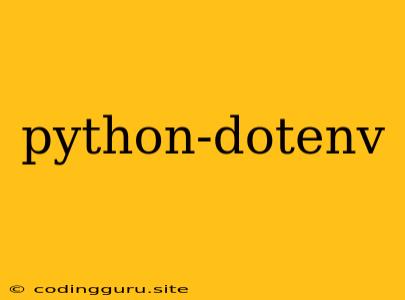Keeping Your Python Secrets Safe: A Guide to Using python-dotenv
In the world of Python development, storing sensitive information like API keys, database credentials, and other confidential data directly in your code is a huge security risk. This practice leaves your application vulnerable to exposure if your code falls into the wrong hands. A safer and more efficient approach is to use environment variables. This is where the python-dotenv package comes in, providing a convenient and secure way to manage your application's environment variables.
What is python-dotenv?
python-dotenv is a Python library that allows you to load environment variables from a .env file into your Python application. This file can contain key-value pairs representing your environment variables, making it easy to manage and update sensitive information without directly hardcoding them into your source code.
Why Use python-dotenv?
-
Security: By storing sensitive information in a separate
.envfile, you prevent it from being committed to your version control system, thus protecting your application from accidental exposure. -
Flexibility: Environment variables allow you to easily adjust settings for different environments (development, testing, production) without modifying the code itself. This makes it convenient to manage configurations for different deployment scenarios.
-
Organization: Keeping all environment variables in a single
.envfile simplifies your application's configuration, making it easier to understand and maintain.
Getting Started with python-dotenv
-
Installation: Begin by installing the
python-dotenvpackage using pip:pip install python-dotenv -
Creating a
.envfile: Create a file named.envin the root directory of your Python project. In this file, add your environment variables as key-value pairs separated by an equal sign:DATABASE_URL=postgresql://user:password@host:port/database API_KEY=your_api_key -
Loading environment variables: Import
dotenvand call theload_dotenvfunction to load the environment variables from the.envfile:from dotenv import load_dotenv import os load_dotenv() # Access environment variables using os.getenv() database_url = os.getenv('DATABASE_URL') api_key = os.getenv('API_KEY')
Working with python-dotenv
-
Overriding Environment Variables: You can override environment variables defined in the
.envfile by setting them directly in your environment using your operating system's settings. For example, on Linux or macOS:export API_KEY=your_new_api_key -
Handling Missing Variables: When accessing an environment variable that doesn't exist,
os.getenv()will returnNone. You can provide a default value using thedefaultparameter:debug_mode = os.getenv('DEBUG_MODE', False) -
Advanced Usage:
python-dotenvoffers advanced features such as:-
Customizing Environment File Location: You can specify a different file location for the
.envfile:load_dotenv(dotenv_path=".env.local") -
Verbosity: You can enable verbose mode for debugging:
load_dotenv(verbose=True) -
dotenv.find_dotenv(): Use this function to search for the
.envfile in the current directory or parent directories.
-
Example Scenario: Connecting to a Database
from dotenv import load_dotenv
import os
import psycopg2
load_dotenv()
database_url = os.getenv('DATABASE_URL')
if database_url:
try:
conn = psycopg2.connect(database_url)
cursor = conn.cursor()
# Perform database operations here
cursor.close()
conn.close()
except Exception as e:
print(f"Error connecting to database: {e}")
else:
print("Database URL not found. Please configure your .env file.")
Security Best Practices with python-dotenv
-
Avoid Committing
.envFiles: Never commit your.envfile to version control systems like Git. You can add.envto your.gitignorefile to ensure it is not tracked. -
Store Sensitive Information Securely: Use a robust password manager to store your API keys and other sensitive data.
-
Use a Secure Environment Variable Configuration: Use a system-level environment variable configuration for storing sensitive data instead of the
.envfile, especially for production environments.
Conclusion
python-dotenv is an invaluable tool for managing environment variables in Python applications. By separating sensitive information from your code and providing a convenient way to load and manage environment settings, it significantly enhances your application's security and flexibility.