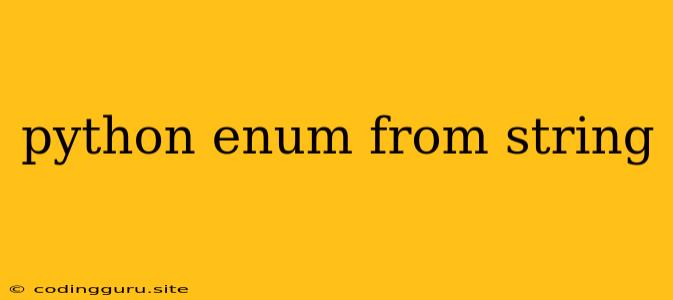Understanding and Implementing Python Enums from Strings
Enums, short for enumerations, are a powerful tool in Python for representing a fixed set of named constants. They offer several advantages over using simple strings or integers, including improved readability, type safety, and maintainability. In this guide, we'll delve into the world of Python enums and explore how to effectively create and use them from strings.
What are Enums?
Enums provide a way to associate meaningful names with a set of values. Consider a scenario where you're dealing with different types of user roles: administrator, moderator, and user. Instead of using strings like "admin", "mod", or "user" directly, we can define an enum:
from enum import Enum
class UserRole(Enum):
ADMIN = "admin"
MODERATOR = "mod"
USER = "user"
Now, you can refer to these roles using the enum members: UserRole.ADMIN, UserRole.MODERATOR, and UserRole.USER. This makes your code more readable and less prone to errors, as you're using descriptive names instead of potentially ambiguous strings.
Why Use Enums from Strings?
While you can create enums using integers, using strings offers several benefits:
- Increased Clarity: Strings provide a more intuitive and human-readable representation of the enum values. This makes your code easier to understand and maintain.
- Flexibility: Strings offer flexibility, allowing you to define values that don't necessarily correspond to numerical sequences.
- Improved Error Handling: Enums help prevent typos and ensure consistent data validation.
Implementing Enums from Strings
Let's dive into practical examples of creating and using Python enums from strings:
1. Basic Enum Definition
from enum import Enum
class Color(Enum):
RED = "red"
GREEN = "green"
BLUE = "blue"
Here, we define an enum named Color with three members: RED, GREEN, and BLUE. Each member is associated with a string value.
2. Accessing Enum Values
You can access enum members and their associated values like this:
print(Color.RED) # Output: Color.RED
print(Color.RED.value) # Output: red
3. Converting Strings to Enum Members
A common use case is converting a string input to its corresponding enum member. You can achieve this using the Enum class's from_string method:
user_input = "green"
color_enum = Color.from_string(user_input)
print(color_enum) # Output: Color.GREEN
This method conveniently converts the string input into the corresponding enum member, ensuring type safety and preventing potential errors.
4. Handling Invalid Inputs
If the input string doesn't match any enum member, from_string will raise a ValueError. You can handle such cases gracefully using a try-except block:
user_input = "yellow"
try:
color_enum = Color.from_string(user_input)
except ValueError:
print("Invalid color input.")
Advanced Enum Techniques
Python enums offer more advanced features, including:
- Custom Enum Members: You can define custom methods and properties within enum members to enhance functionality.
- Auto-Numbering: If you need to assign numerical values to enum members, you can use the
autofunction. - Enum Metaclasses: You can customize the behavior of enums using metaclasses.
Conclusion
Enums are a powerful and versatile tool in Python, especially when dealing with fixed sets of named constants. By using strings, you gain increased readability, flexibility, and type safety, making your code cleaner and less error-prone. Understanding the concepts of enums and their implementation with string values can significantly enhance your Python programming.