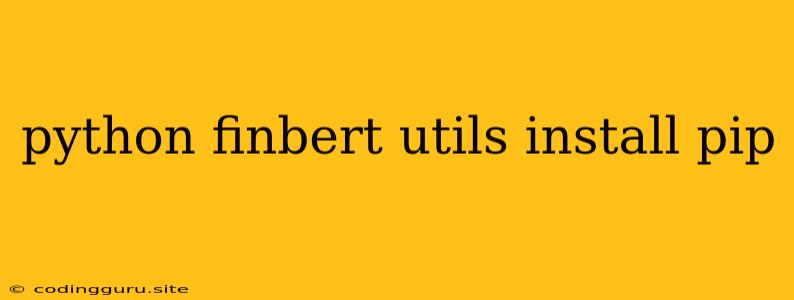Harnessing the Power of FinBERT: A Guide to Installation and Utilization with Python
Financial language can be complex, filled with jargon and nuanced meanings. Understanding the sentiment and intent behind financial texts is crucial for making informed decisions. Enter FinBERT, a powerful language model specifically trained on financial data, offering invaluable insights into sentiment analysis, topic classification, and more. This guide explores how to install FinBERT and utilize it effectively within your Python projects.
Why Choose FinBERT?
- Financial Specialization: FinBERT has been meticulously trained on a vast corpus of financial text data, enabling it to grasp the subtleties and complexities inherent to financial language.
- Enhanced Accuracy: Its specialized training provides it with an advantage over general-purpose language models, yielding more accurate results in financial text analysis tasks.
- Versatile Applications: FinBERT can be applied to a wide range of tasks, including sentiment analysis, topic classification, document summarization, and question answering, making it a valuable tool for financial professionals and researchers alike.
Installation: A Step-by-Step Guide
1. Install Necessary Libraries:
-
PyTorch: FinBERT relies on PyTorch, a popular deep learning framework. If you don't already have PyTorch installed, use the following command in your terminal:
pip install torch -
Transformers: The Hugging Face Transformers library provides convenient access to pre-trained models, including FinBERT. Install it using:
pip install transformers
2. Install FinBERT:
FinBERT can be readily installed using the Transformers library:
pip install finbert
3. Verify Installation:
To ensure everything is set up correctly, import the necessary libraries in your Python code:
import torch
from transformers import AutoModelForSequenceClassification, AutoTokenizer
If no errors occur, you have successfully installed FinBERT and are ready to use it.
Utilizing FinBERT: An Example
Let's explore a practical example of using FinBERT for sentiment analysis:
from transformers import AutoModelForSequenceClassification, AutoTokenizer
# Load pre-trained FinBERT model and tokenizer
model_name = 'ProsusAI/finbert'
tokenizer = AutoTokenizer.from_pretrained(model_name)
model = AutoModelForSequenceClassification.from_pretrained(model_name)
# Example financial text
text = "The company's recent earnings report was disappointing, with revenue declining by 5%."
# Preprocess text
inputs = tokenizer(text, return_tensors="pt")
# Get model predictions
outputs = model(**inputs)
predicted_label_id = outputs.logits.argmax().item()
# Map label ID to sentiment label (e.g., positive, negative)
labels = ['negative', 'positive']
predicted_label = labels[predicted_label_id]
# Print the predicted sentiment
print(f"Sentiment: {predicted_label}")
In this code, we load the FinBERT model and its corresponding tokenizer. The text is then preprocessed using the tokenizer and fed into the model. The output provides the predicted sentiment label, which can be interpreted based on the defined labels.
Extending FinBERT's Capabilities
FinBERT can be further customized to suit your specific needs:
- Fine-tuning: You can fine-tune FinBERT on your own financial dataset to enhance its performance on tasks like sentiment analysis or topic classification.
- Custom Training: If your project demands a highly specialized model, you can train a FinBERT-based model from scratch using your own data.
Conclusion:
FinBERT is a powerful tool for analyzing financial text, providing valuable insights for professionals and researchers. By following the steps outlined above, you can readily install FinBERT and incorporate its capabilities into your Python projects. Whether you're conducting sentiment analysis, topic classification, or other financial-related tasks, FinBERT offers a robust solution for navigating the complexities of financial language.